|
Wirelessly, it only works with Apple devices – like a MacBook or an iPad.
Make sure that the device is connected to the ISB or the ISBConnect wireless network.
ISBConnect is our guest network and can be used by anybody. Password - While at ISB please ask one of the staff members for the Password.
|
|
On a MacBook click on the Screen Mirroring icon on the upper right side of your Mac's menubar and select from the rolling list the correct projector – usually named after the room number. In this example ES-103.
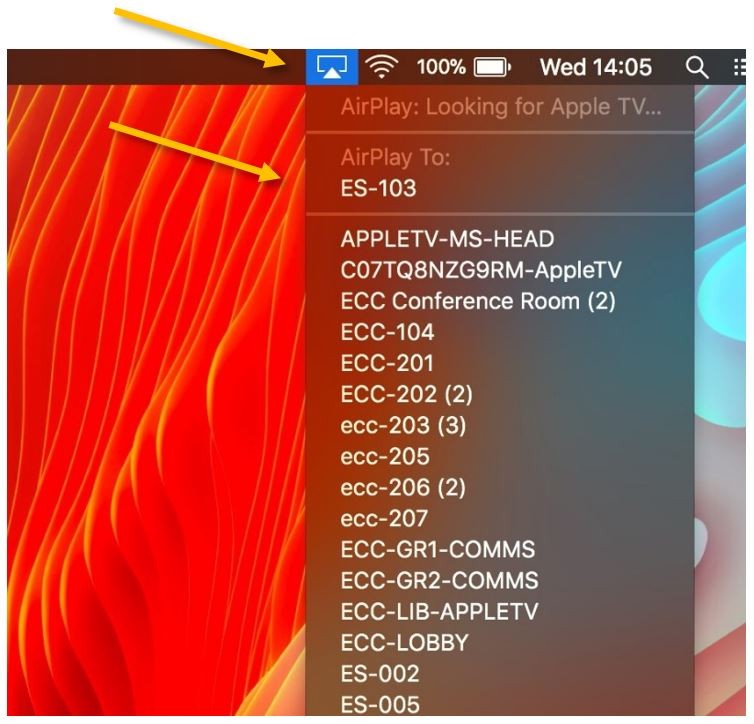
|
On an iPad, swipe up from the bottom bezel onto the screen to bring up Control Center. Press on the Screen Mirroring button and, on the menu that pops up, select the correct projector – usually named after the room number. In this example ES-103.

|
|
If it’s the first time you connect this particular device to the projector you will be asked to pair the devices – please insert the number that you can see projected and you should be ready to go.
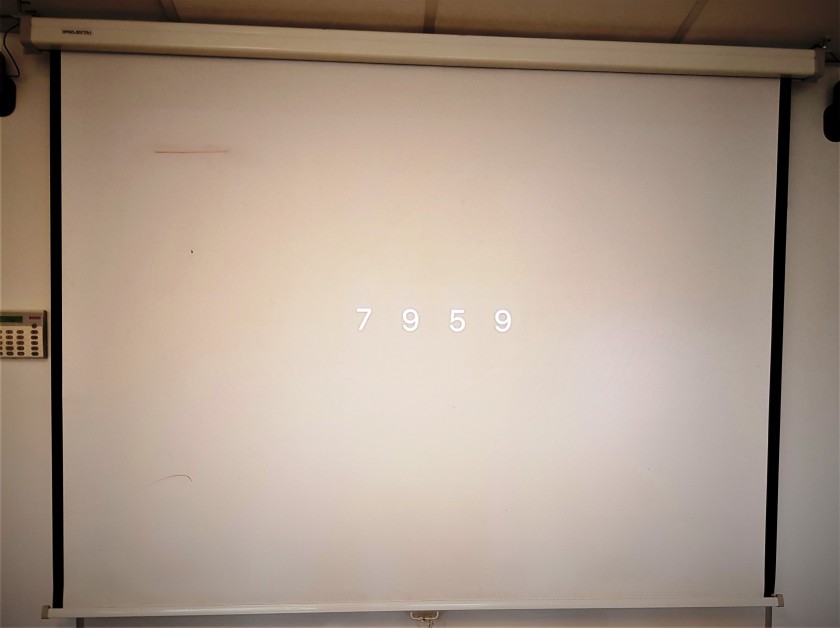
|
If the projected text is too small for the students you can open the System Preferences menu, click on Displays, and, in the new pop window, select Scaled and 720p. Everything will be projected bigger.
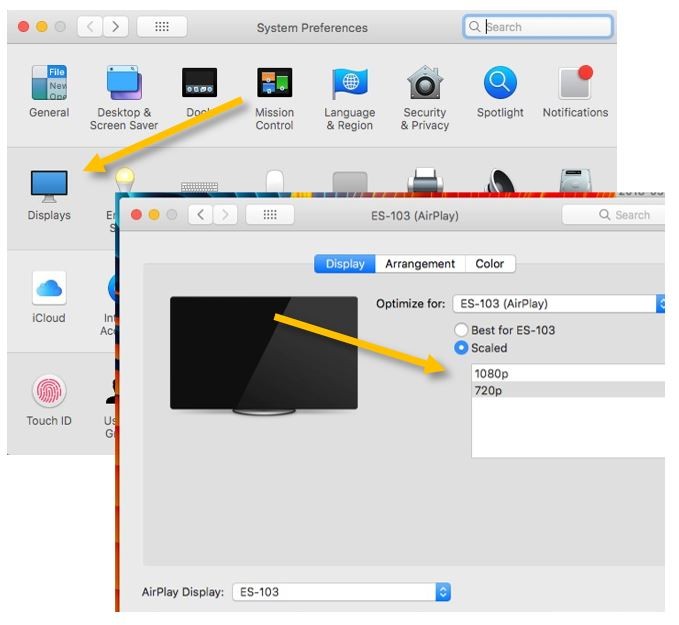
|