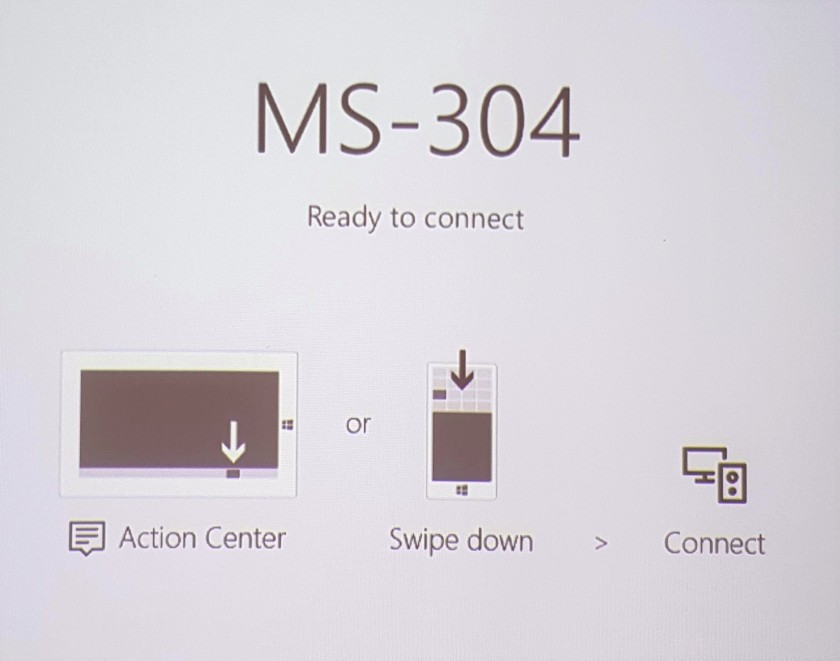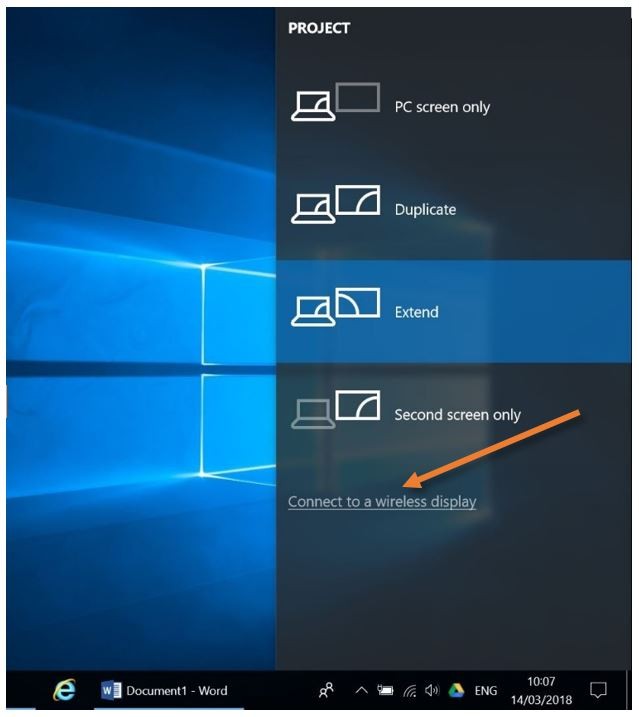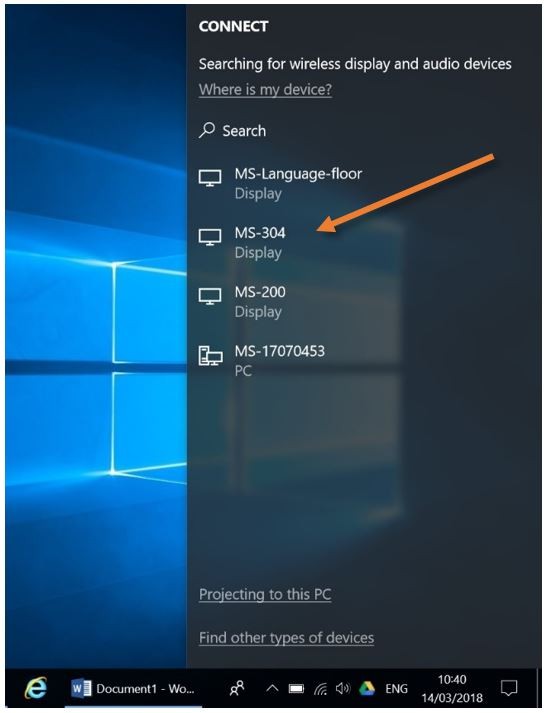Projectors - How to connect to a projector in the MS and HS’ rooms
|
Make sure that the device is connected to the ISB or the ISBConnect wireless network.
ISBConnect is our guest network and can be used by anybody. While at ISB please ask one of the staff members for the Password.
|
|
|
Turn on the projector using the remote. Wait for this screen to show up: (if the selected input is not HDMI please press 6 on the remote)
|
|
|
Press the ⊞ Windows button and P at the same time on the Windows machine, the “Project” panel will pop up on the right. Click on “Connect to a wireless display”.
|
Find the correct device (in this case MS-304) and click on it to connect. You should be ready to go.
|