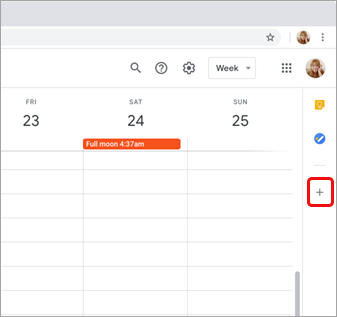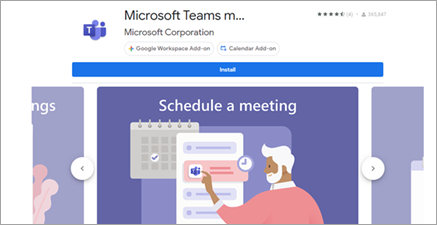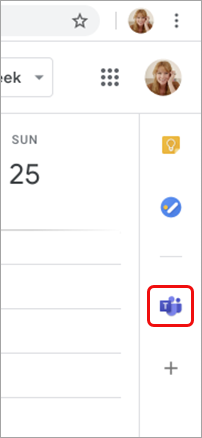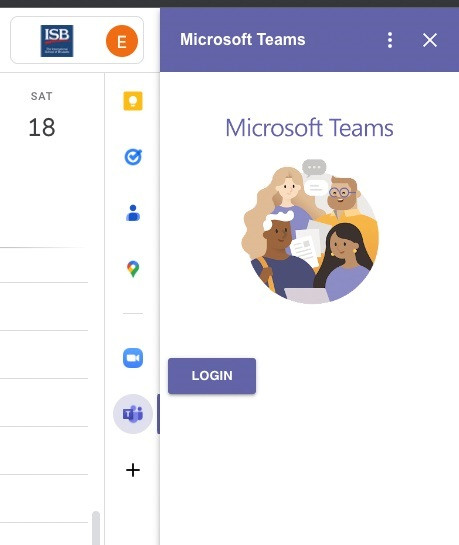Install the Google Teams add-on
In your Google calendar, open the right panel and select the plus sign.
If the panel is hidden, selectclick on the chevron at(<) in the bottomlower-right ofcorner to make the screenpanel to show it.appear.
The Google Workspace Marketplace opens.
Enter teams in the search field and select the Microsoft Teams meeting add-on.
Select Install and then select Continue on the permission screen.
Select a Google account on the next screen.
The Teams meeting add-on appears in the sidebar.
Log in to the Teams add-on.
Select Log in, use your ISB email and passpassword if asked, and then select Authorize Access.