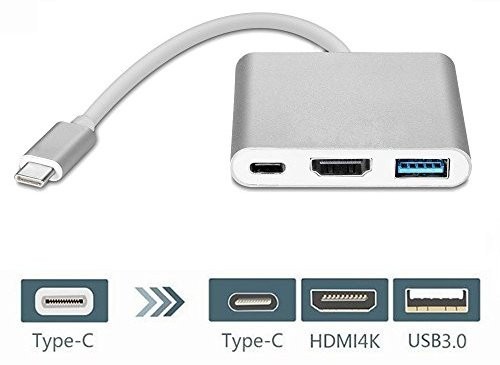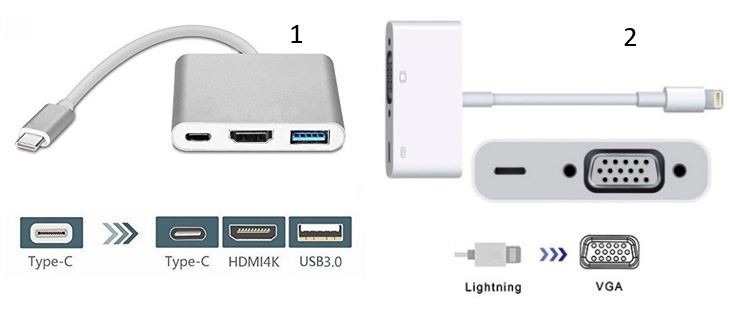Projectors - How to Connect to the Projector in the Atrium.
| Open the cabinet and take the tablet out. (Please ask the HS’ General Office or the IT department the Combination). | Start the system by clicking anywhere on the Start System page, or, if the Crestron app is not active, find it on the last app page and open it. | |
 |
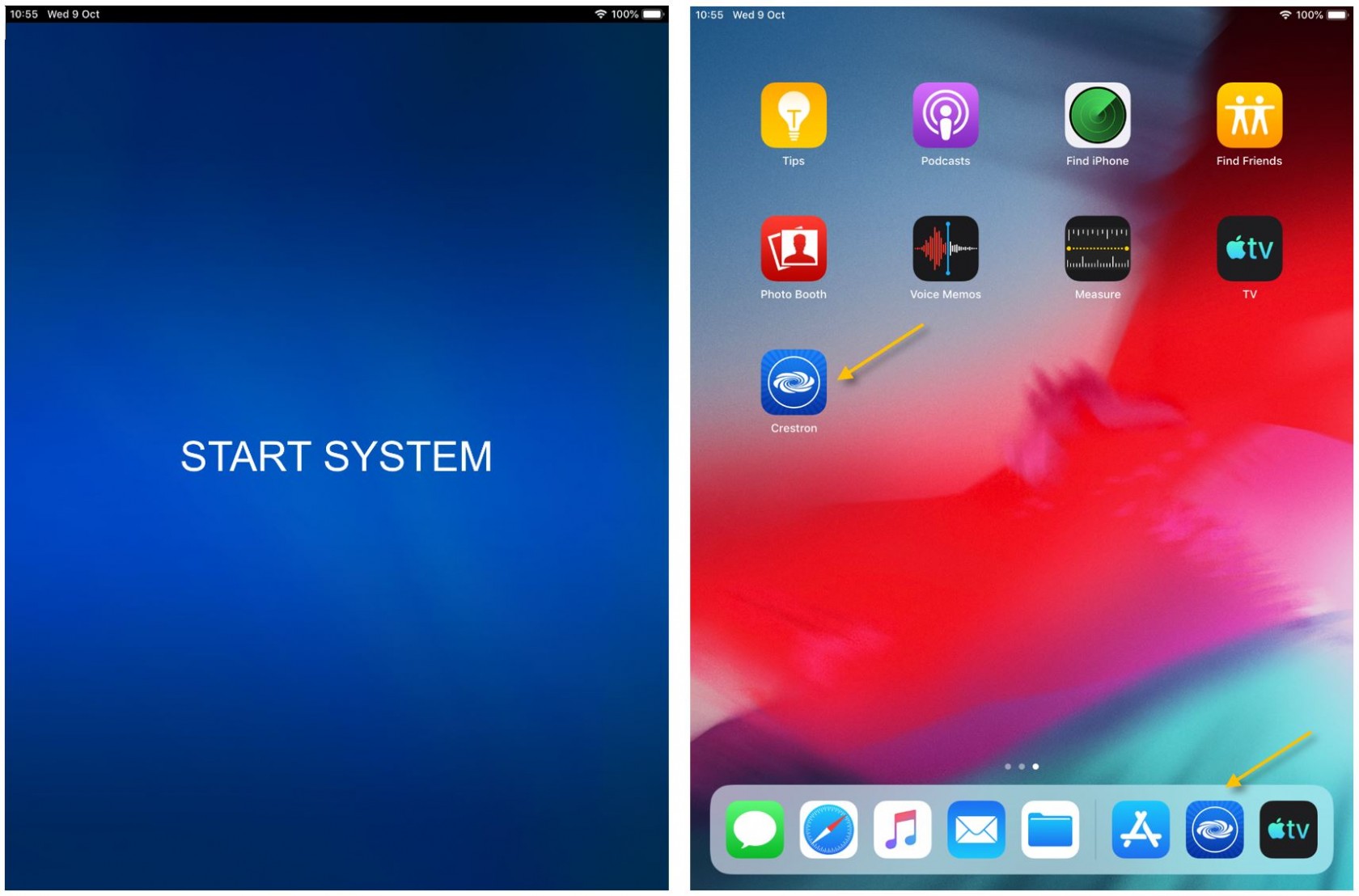 |
|
| Press |
When using the provided cables and adapters (recommended) please make sure that |
|
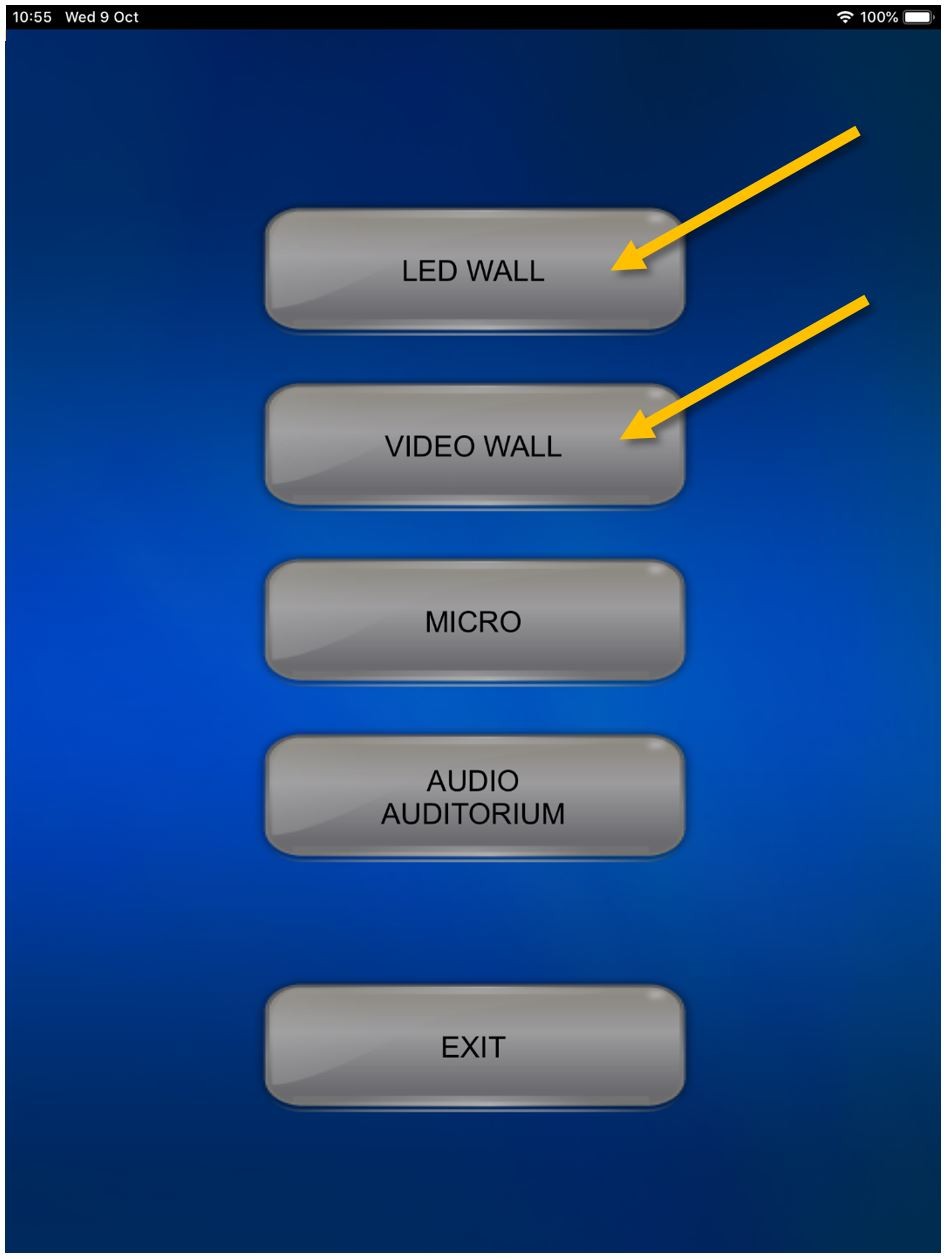 |
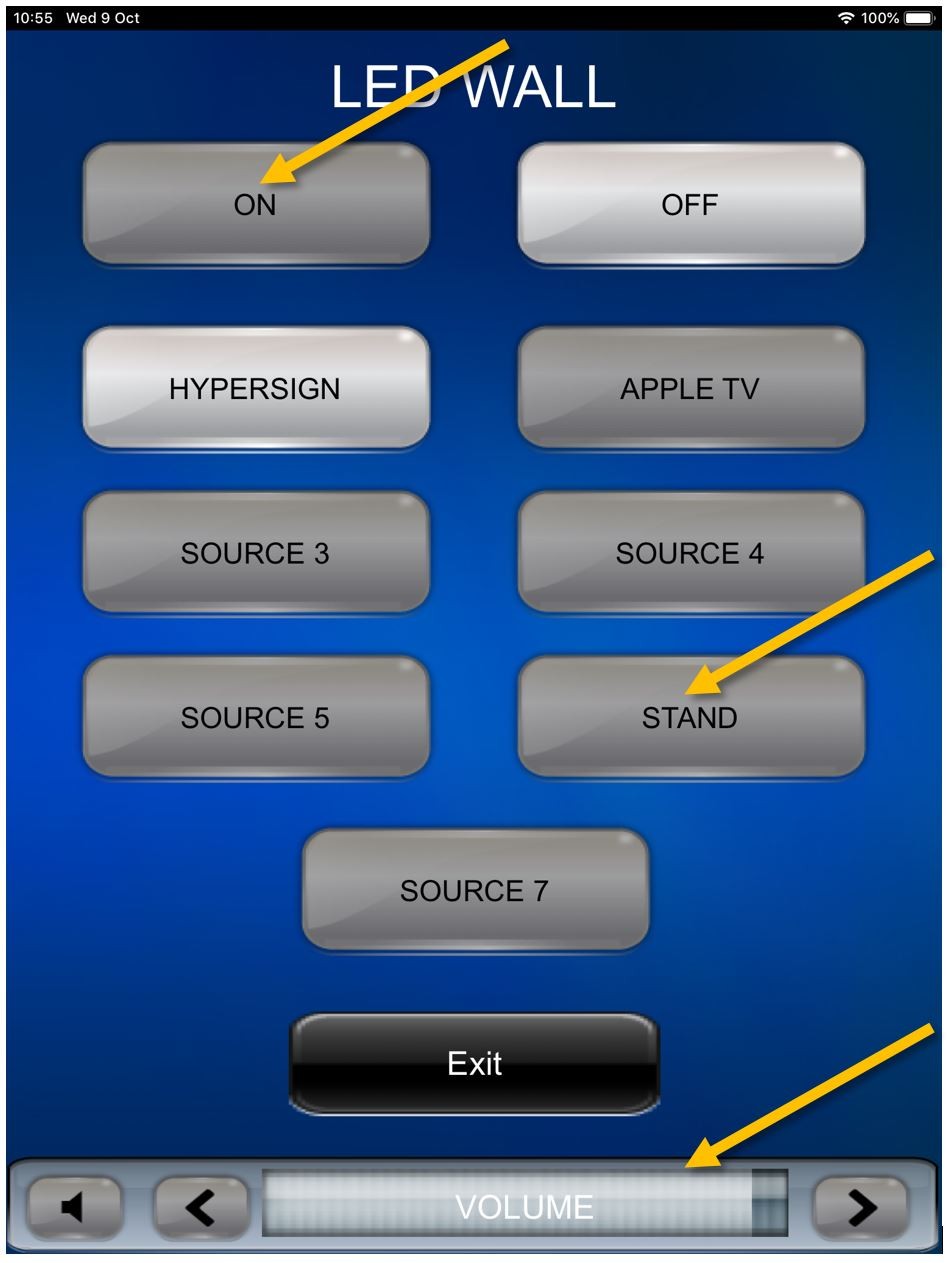 |
|
|
The LED screens can be used simultaneously if needed. To go back to the previous menu click on Exit and select the other screen. Turn it |
||
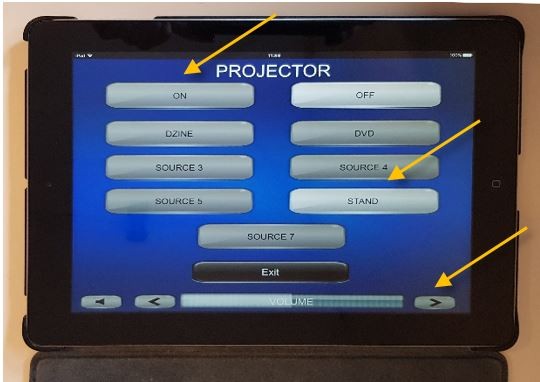 | 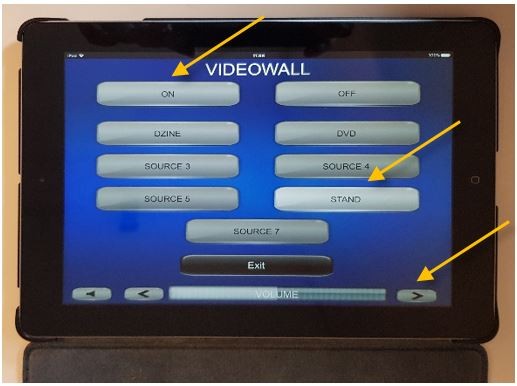 | |
| ||
Connect |
| |
If your device does not have an HDMI |
||
|
|
||
|
If you need a different type of adapter, please tell the IT department in advance what you need or the exact model of your device and the team will find a solution for you. ithelpdesk@isb.be |
||