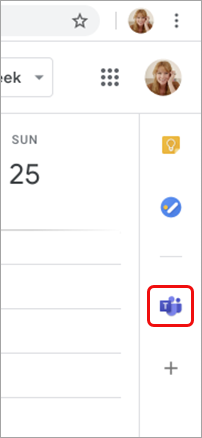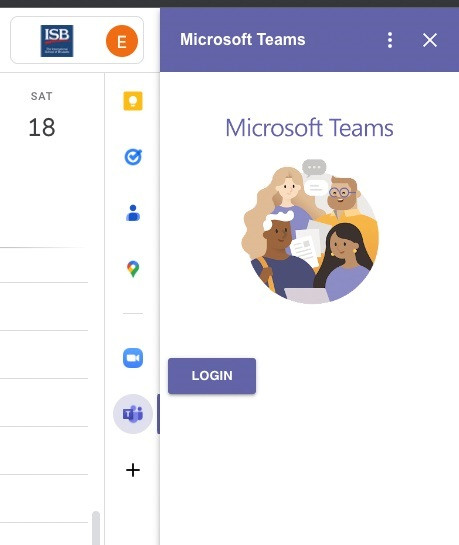Schedule a Teams meeting
If you are here for a refresher, please click to jump directly to the GoogleGoogle-Teams calendar schedule options. If this is the first time scheduling a Teams meeting, please continue reading.
Initial checks before scheduling.
In your Google calendar, please ensure the Teams add-on is present in the right panel.
If the panel is hidden, select the chevron at the bottom of the screen to show it.
If you have never used the Teams add-on before, please click on it, log in, and Authorize Access.
Refresh the webpage if needed.
If you cannot find the Teams addon on the right panel, please follow this how-to to install it.
Schedule a Teams meeting from Google calendar.