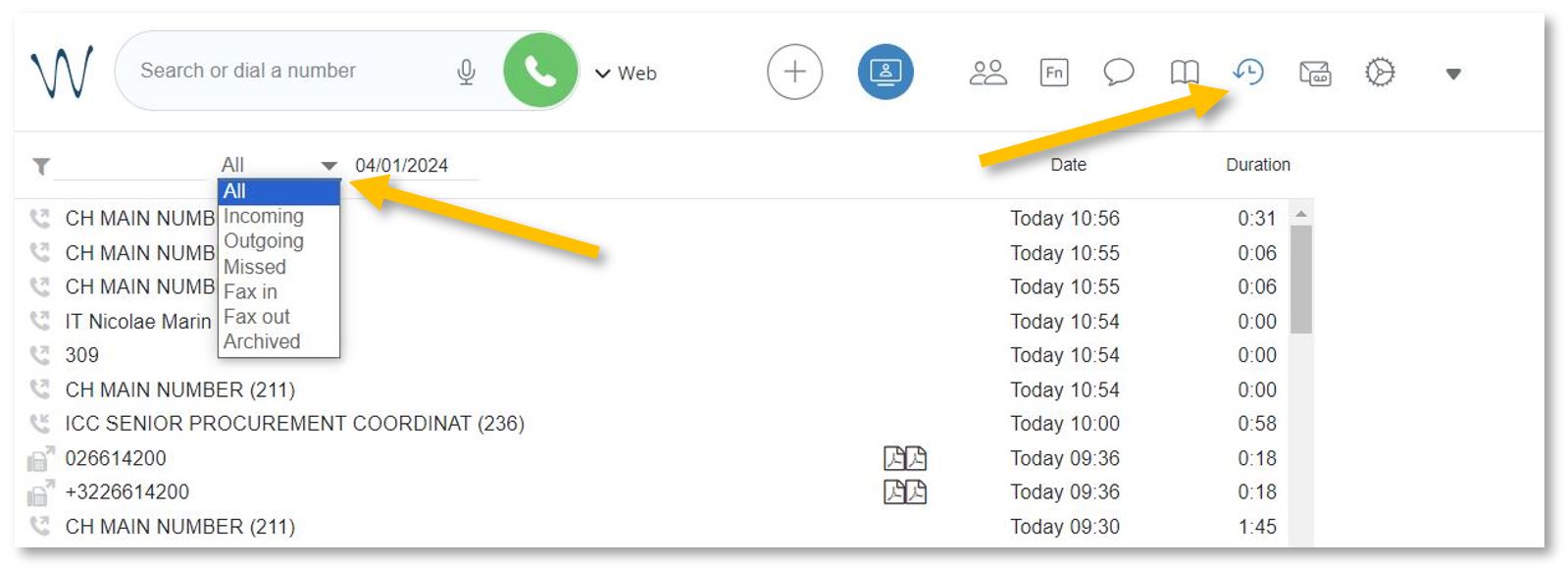See the history of your calls.
Missed calls / received / rejected / etc.
Open https://isb2.wildixin.com/collaboration/ login and click on the History icon.
If you want to sort out the calls, you can change All to Incoming, Outgoing, Missed, Etc. You can select any of the numbers and call back. If Web is selected next to the green call button/bubble, your call will be made using the browser, from your computer. If you change it to WorkForce, your landline will dial the selected number.