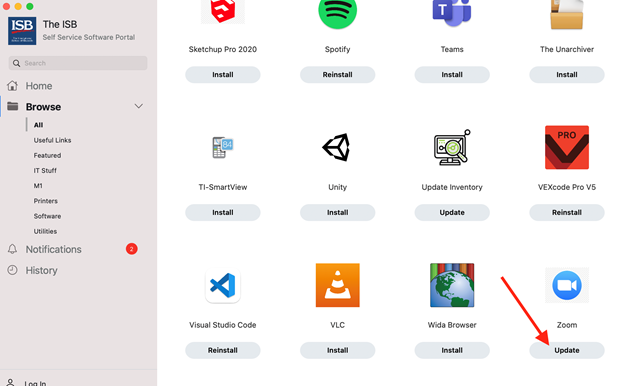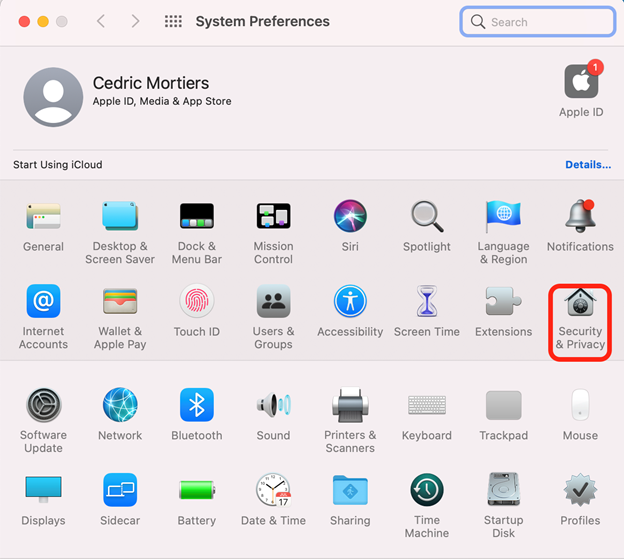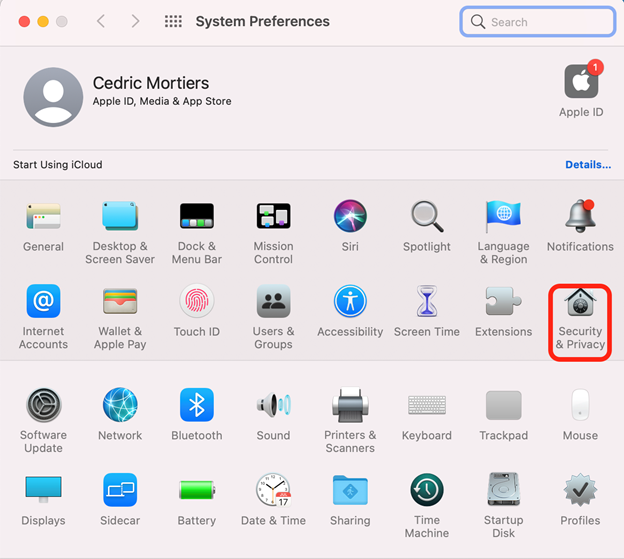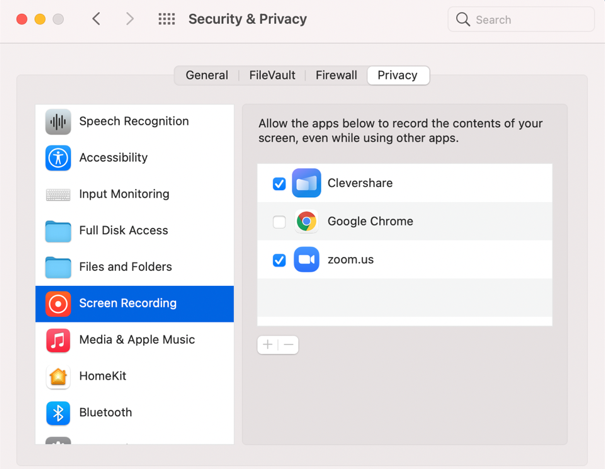Skip to main content
Zoom Configuration
- Make sure you closed Zoom.app
- Update or install zoom via the self-service application (ISB Logo)
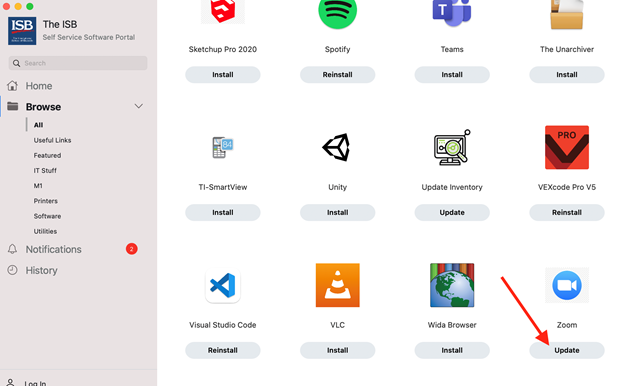
- Once installed, go to System Preferences and select Security & Privacy
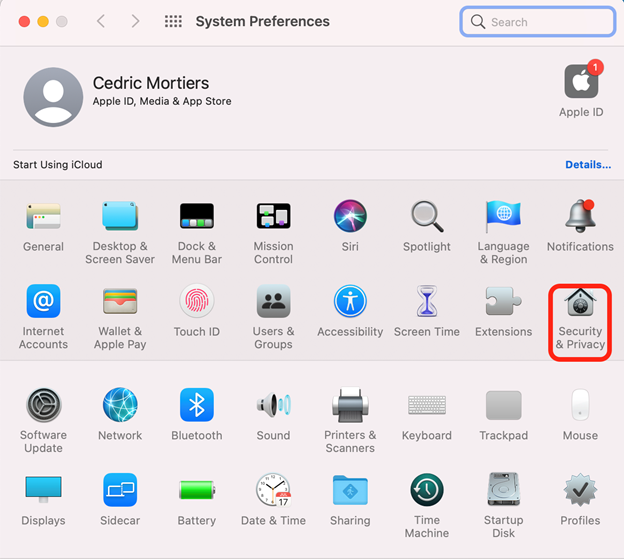
- Then click on Privacy, Microphone and make sure that usis ticked. (this needs to be done to be able to mute your microphone)
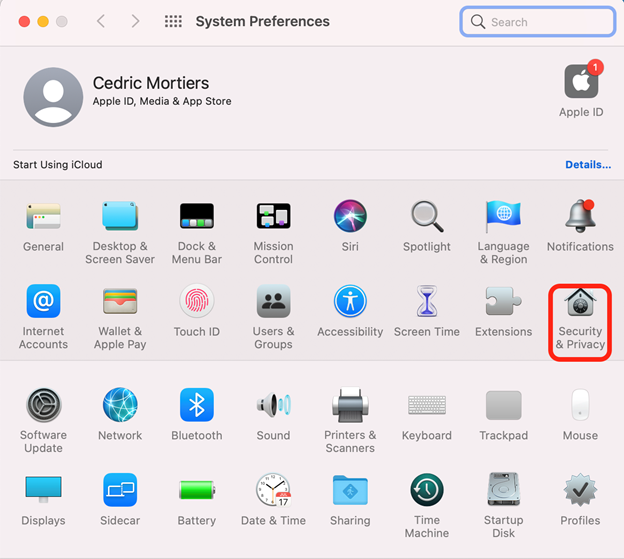
- Do the same thing for the Screen Recording setting. (This will allow you to share your screen)
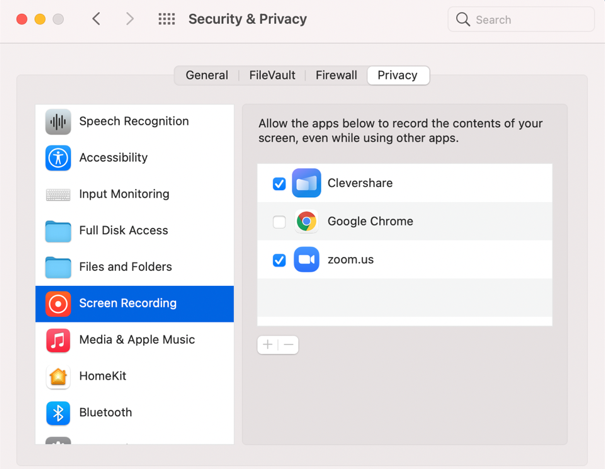
- Finally, you can open zoom and you should be ready for your zoom meetings