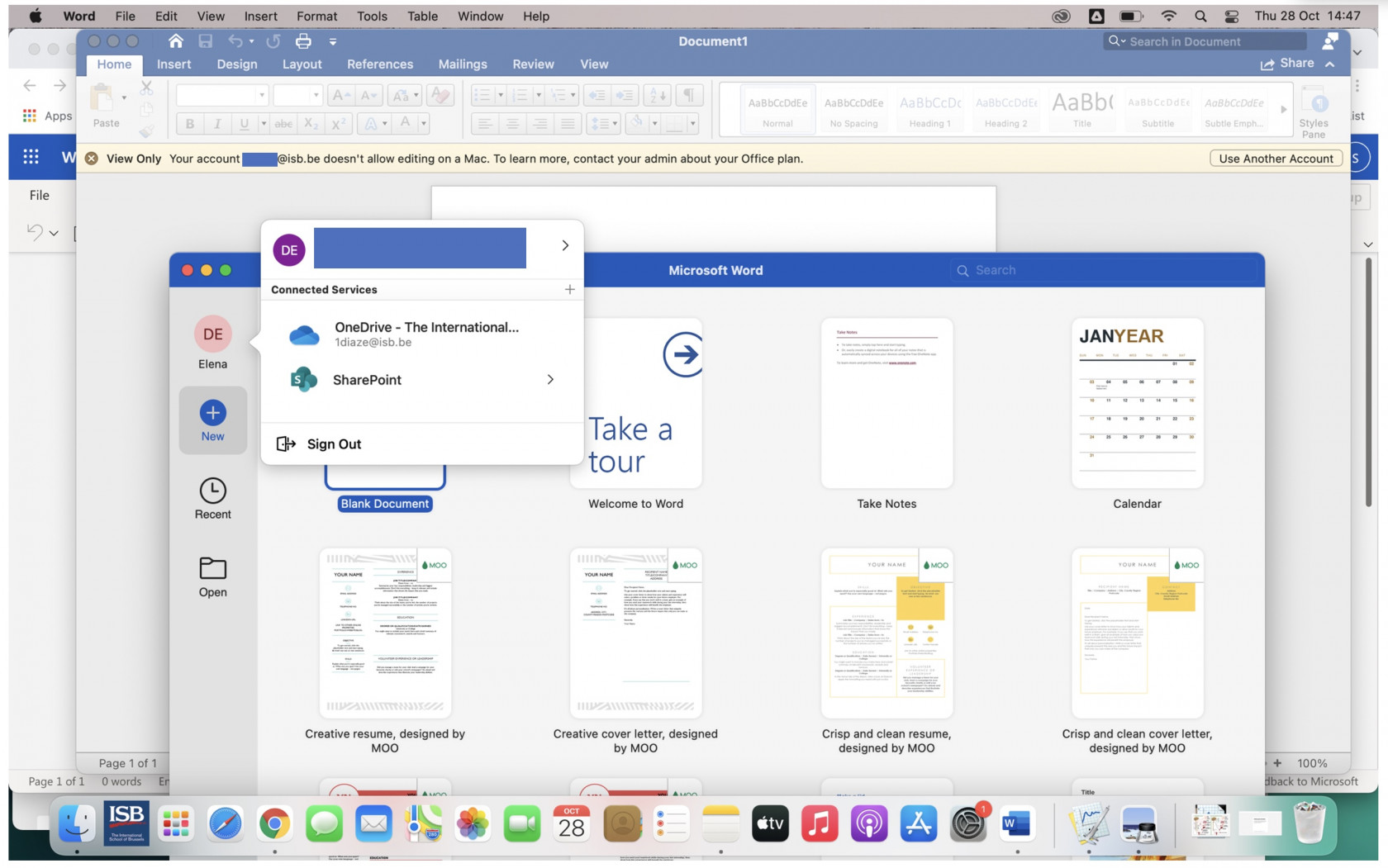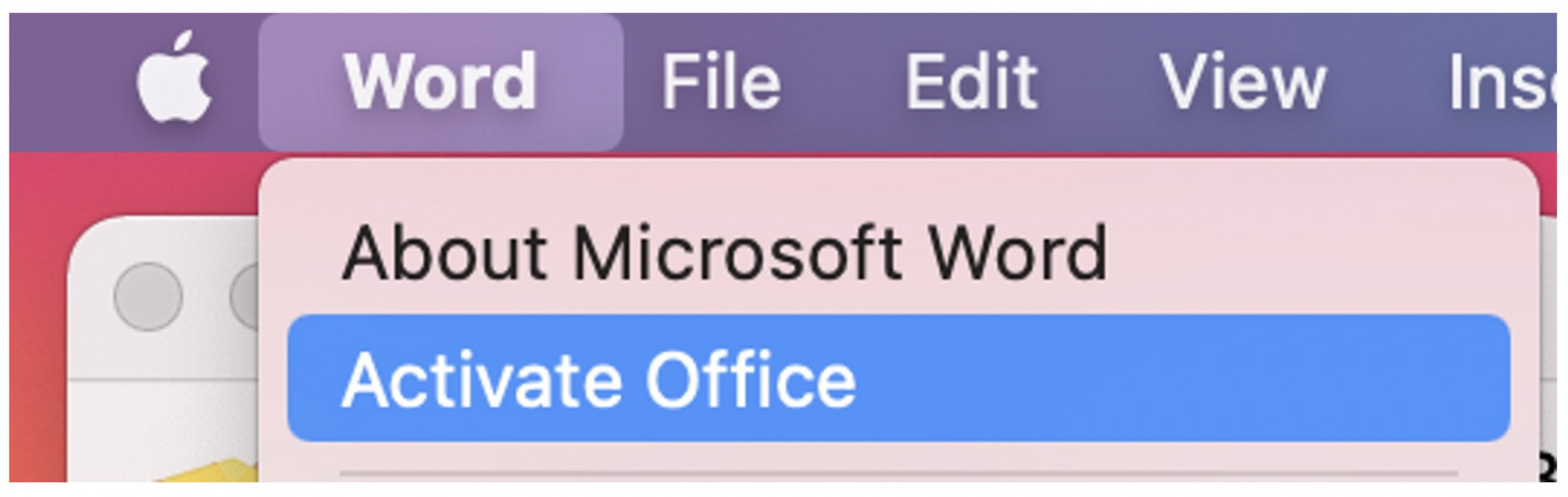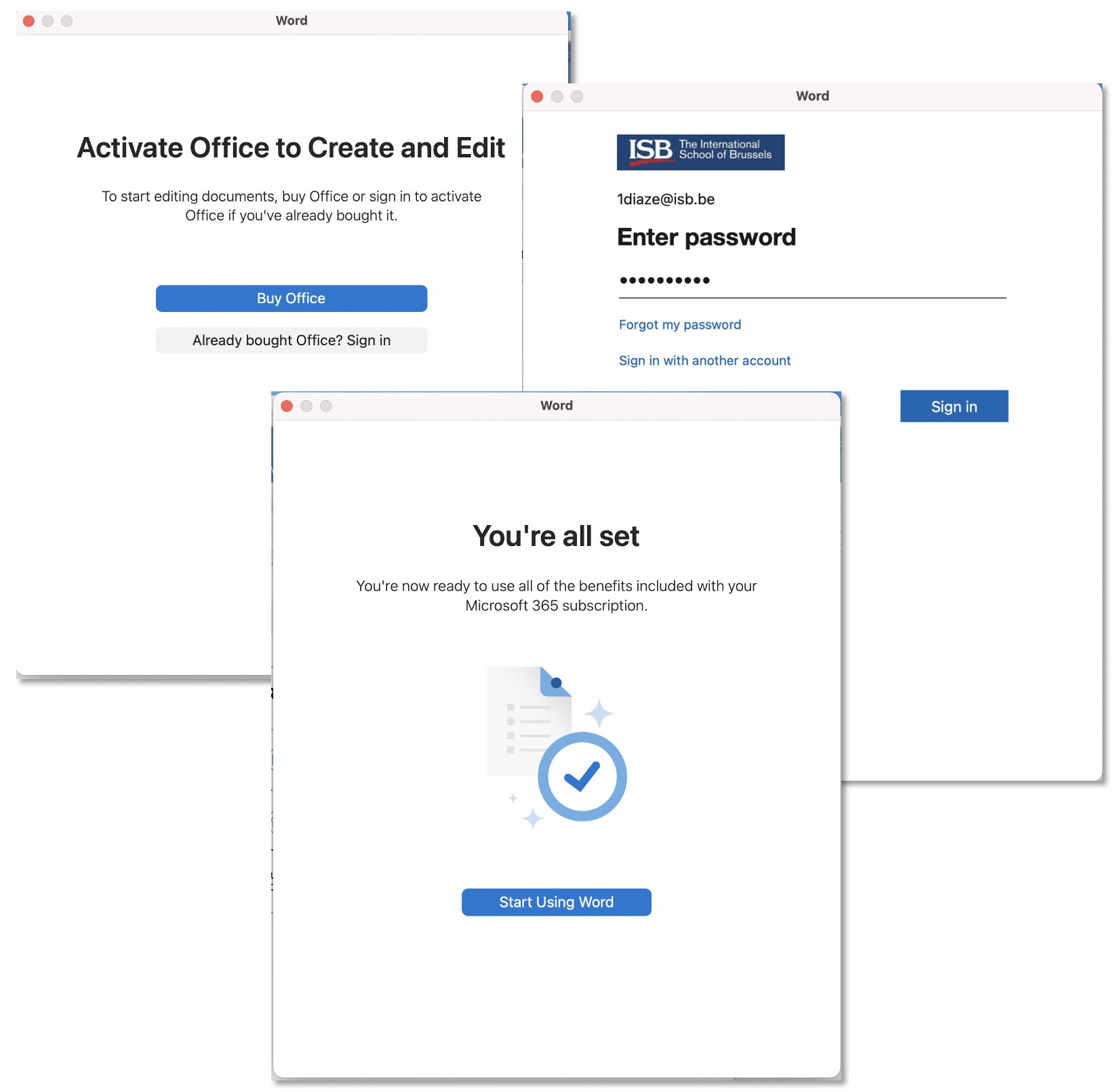Office - Word, Excel, PowerPoint - No editing rights
If you discover that Word, Excel, PowerPoint, or any other Office apps, do not let you edit your documents, please follow the steps underneath to fix the problem.
- If the problem persists, please let the IT department know at ithelpdesk@isb.be
Bring the app into focus, and on the top bar, click on its name (in our example Word), and from the list, select Activate Office.
In the window that pops up, select Already bought Office? Enter your password and Sign in. Start using Word.