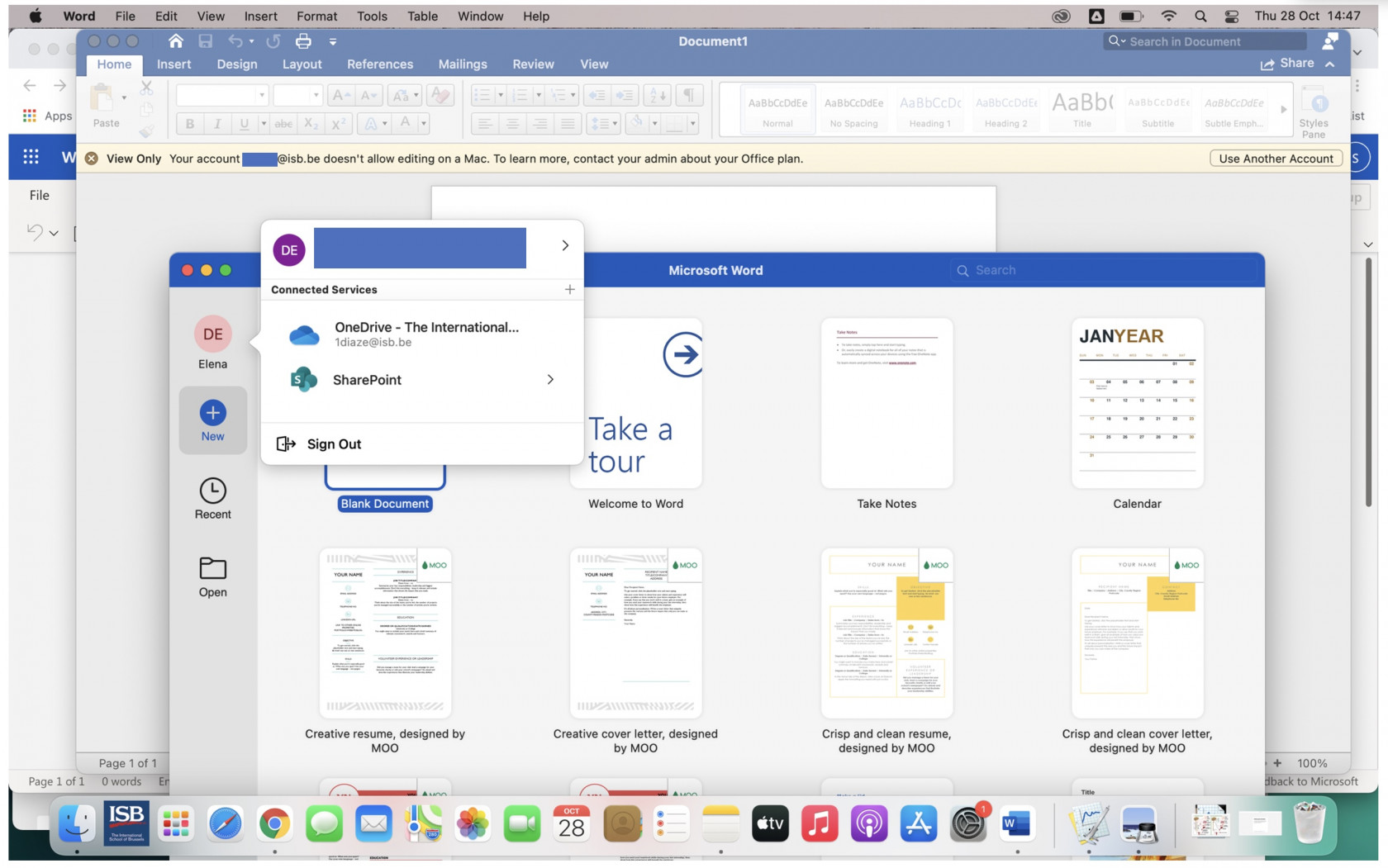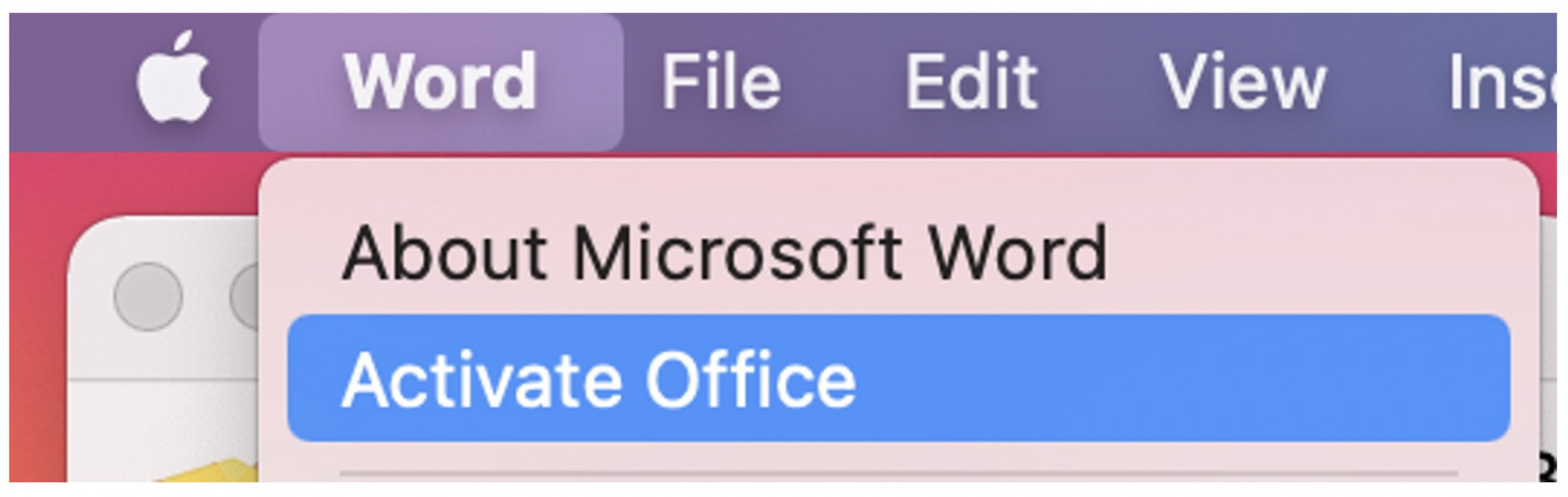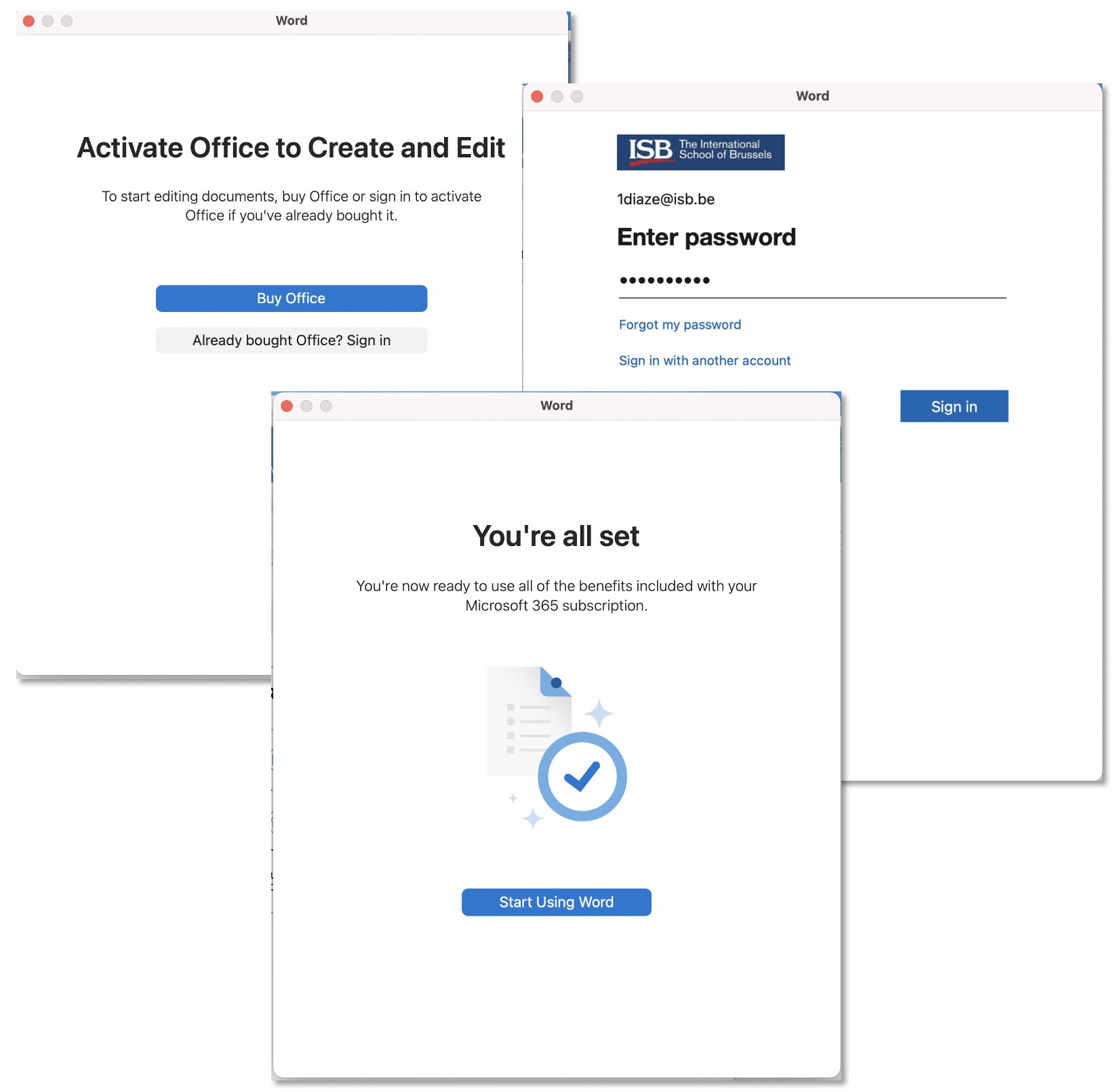Office - Word, Excel, PowerPoint - No editing rights
If you discover that Word, Excel, PowerPoint, or any other Office apps, do not let you edit your documents, please follow the steps underneath to fix the problem.
- If the problem persists, please let the IT department know at ithelpdesk@isb.be
Bring the app into focus, and click on its name on the top bar (in our example Word); from the drop-down list, select Activate Office.
In the window that pops up, select Already bought Office? Enter your password and Sign in. Start Using Word.