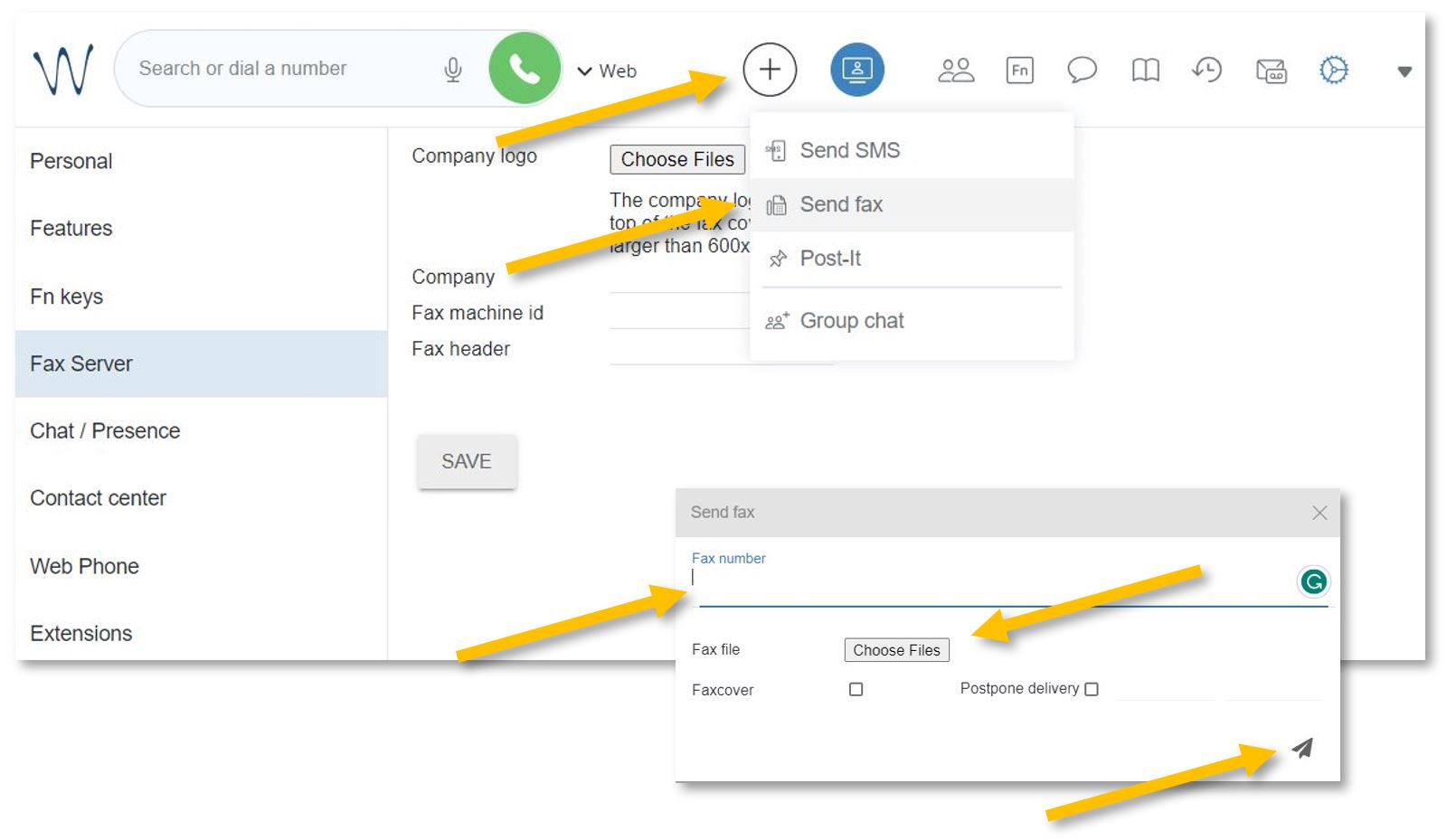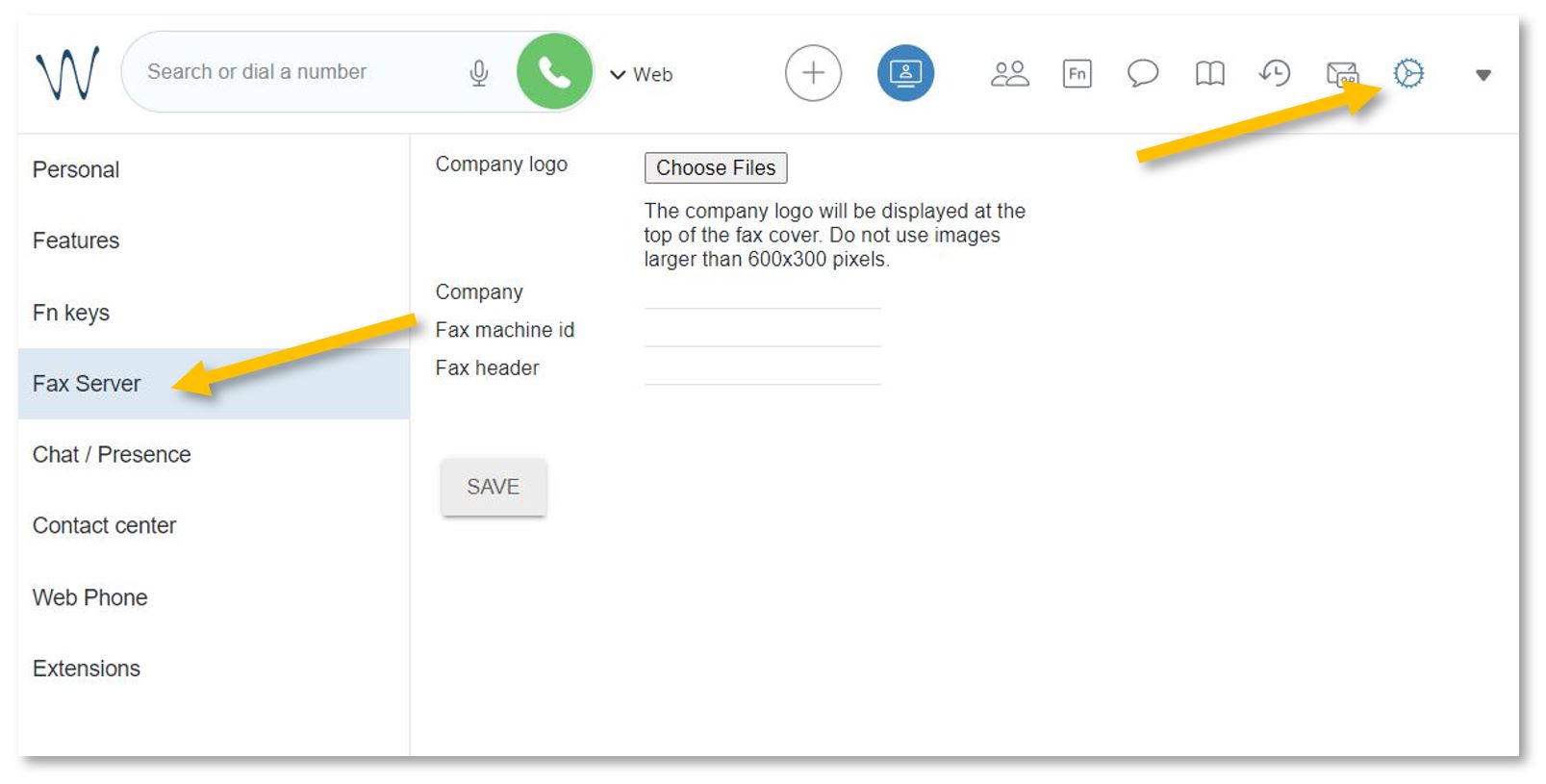Send a fax
If you need to send a fax, open https://isb2.wildixin.com/collaboration/ login and click on the big + bubble. Select Send Fax.
In the pop-up window, insert the fax number in +32 format, choose the file you want to send (pdf format), and press the send icon.
You will receive a confirmation email with your attachment and a full report.
_____________________________________
To set up a Faxcover, please go to Settings and select the Fax Server menu from the left panel.
Add the ISB logo and name;
Under Fax machine id, you can add the school's fax number, +3226614200;
Under Fax header, you can add your name or other important data relevant to the receiver.
Do not forget to press Save.