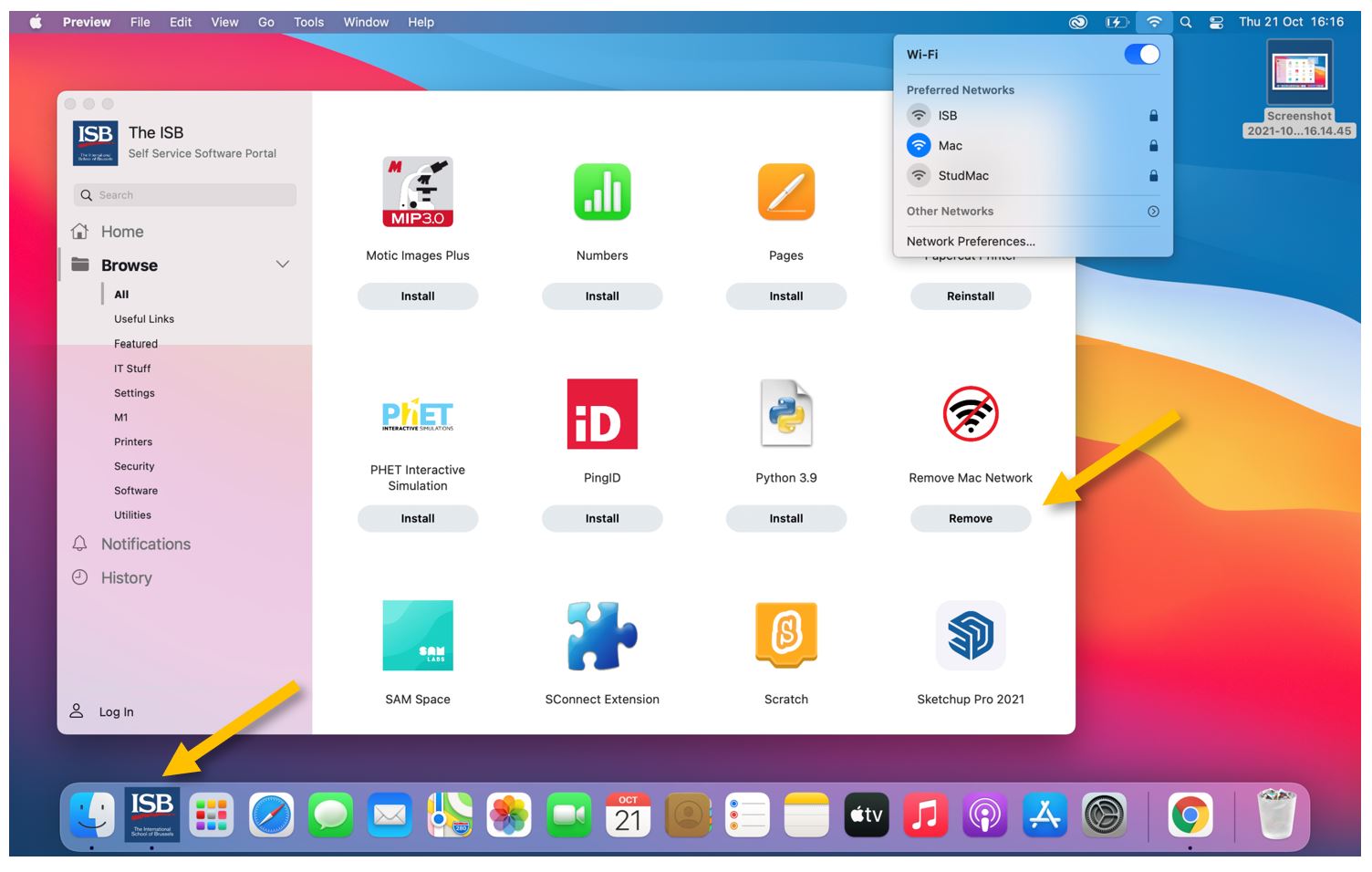Connect to ISB (we are deprecating the Mac network)
We are going to remove the Mac wireless network in a couple of days.
If you are still connected to the Mac network, please follow these simple steps to change to ISB.
Open Self Service, find the Remove Mac Network icon, and press Remove. The script usually takes 10 to 15 seconds to finish, and once done, your Macbook should automatically connect to ISB. The ‘Remove’ button in Self Service will change to ‘Remove again.’
If for some reason your computer fails to connect to the ISB network please stop by the IT office.