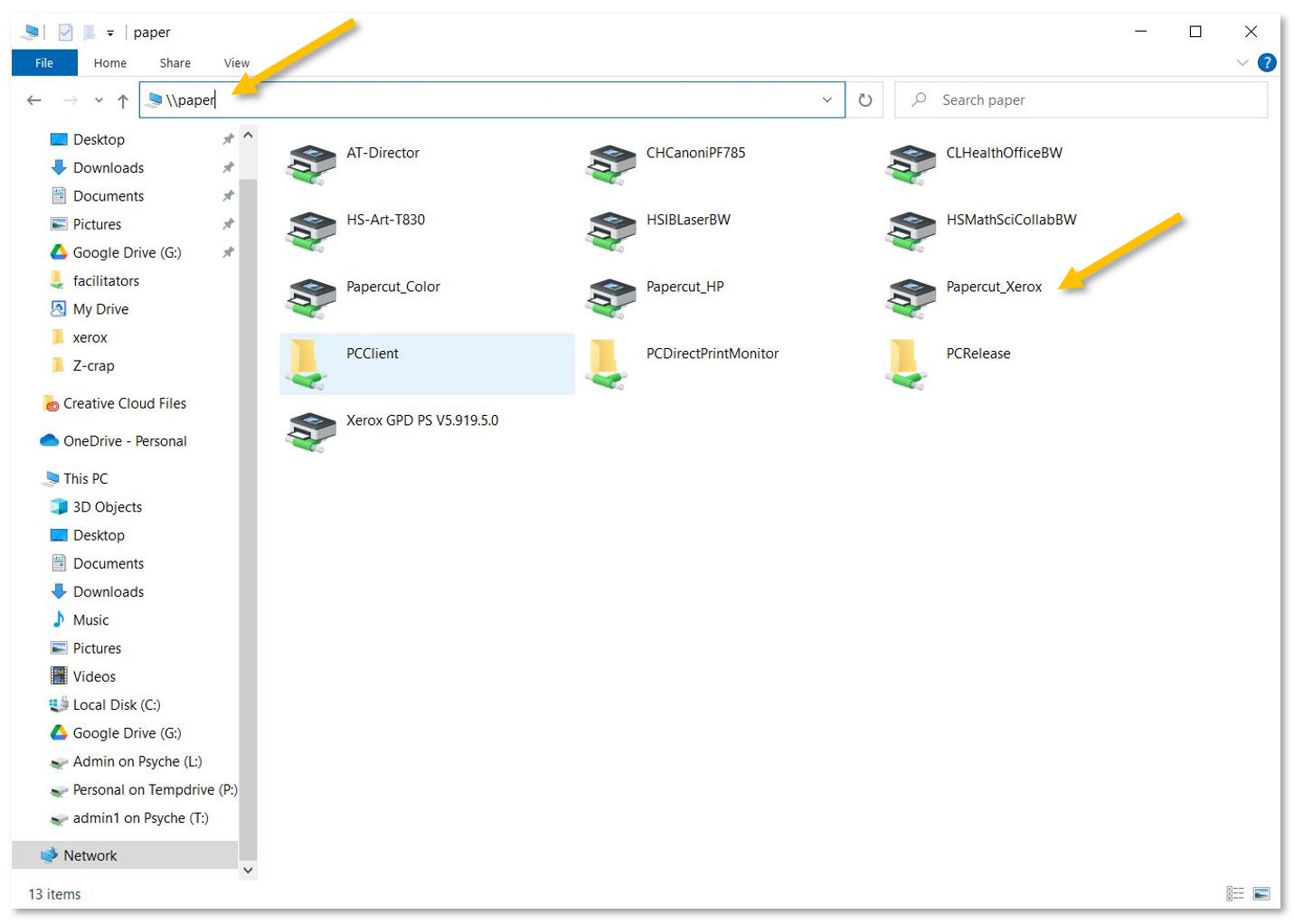XeroX-Paparcut Missing on Windows? Install it from \\paper
If you cannot find the new XeroX-Papercut printer in your list of printers, please open a folder and copy-paste \\paper into the location field. Press enter and double-click Papercut_Xerox from the list of printers to install it.
Reopen the print menu and select Papercut_Xerox from the list of printers.