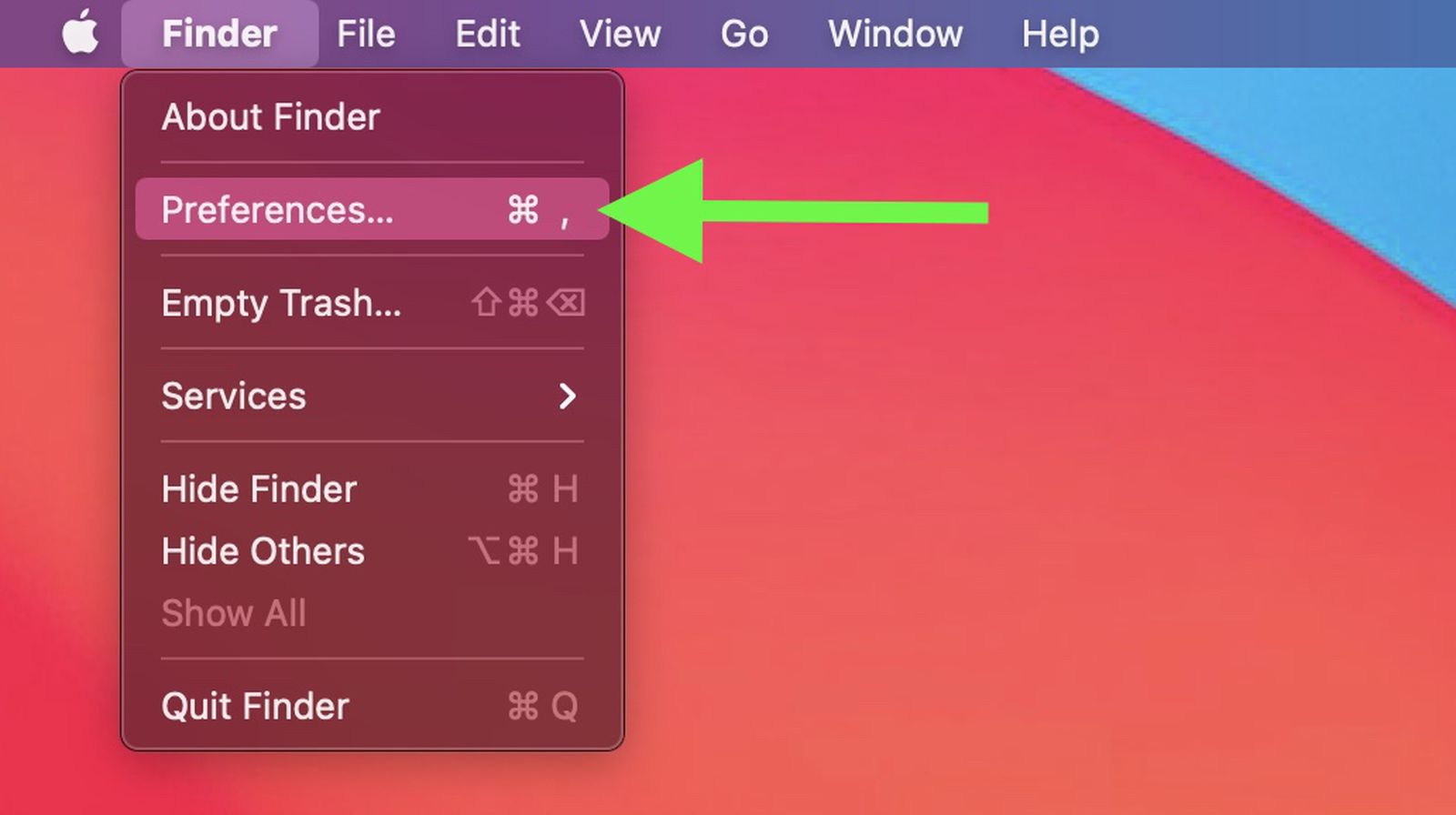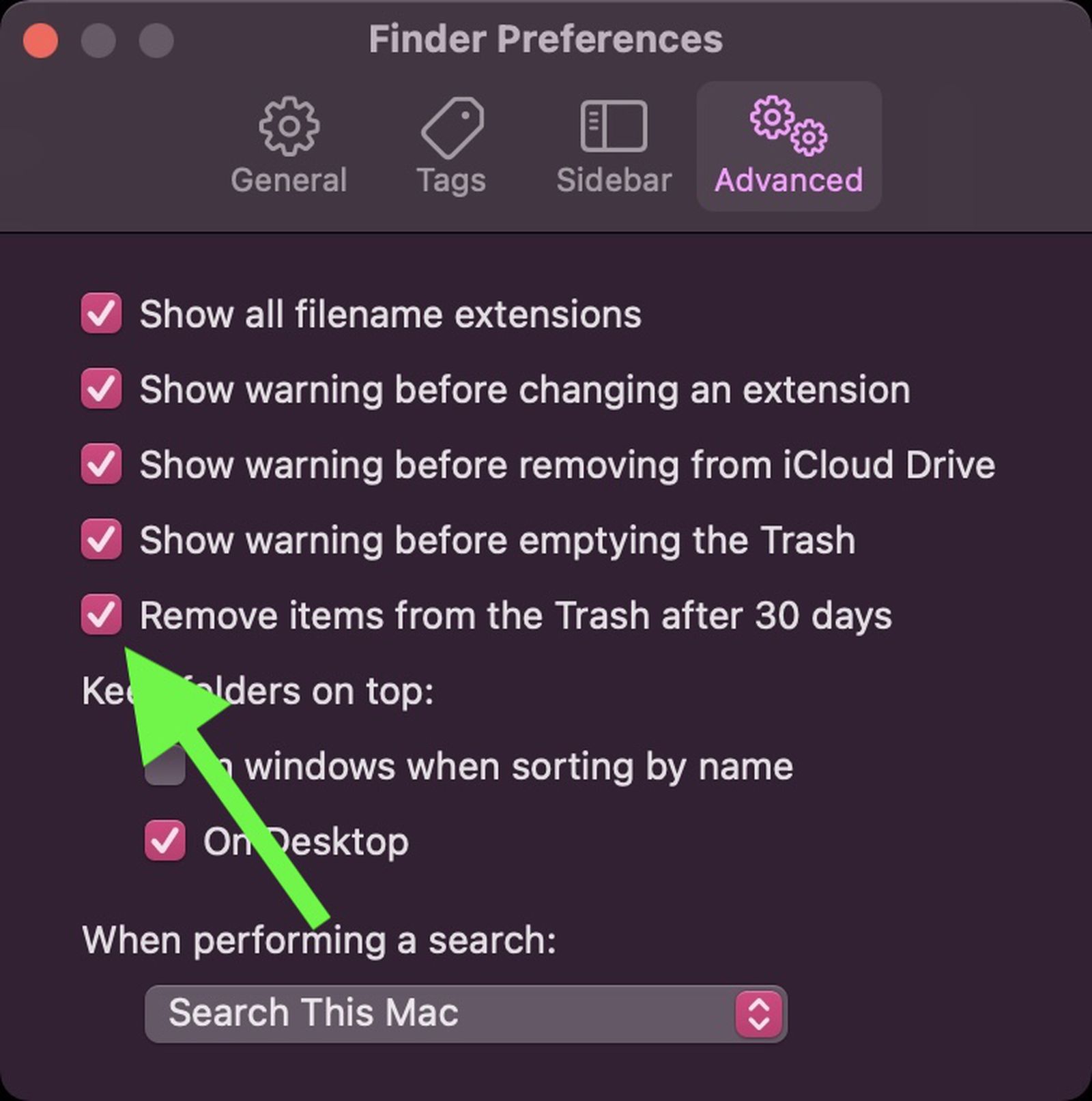Automatically Delete Files in Bin after 30 Days
Automatically Delete Files in Bin after 30 Days
By default, on the Mac laptops, your recycle bin does not delete files automatically. This means that the recycle bin can grow very big.
The Mac laptops can actually automatically delete files in the recycle after they have been there for 30 days. To enable this feature, follow these steps: