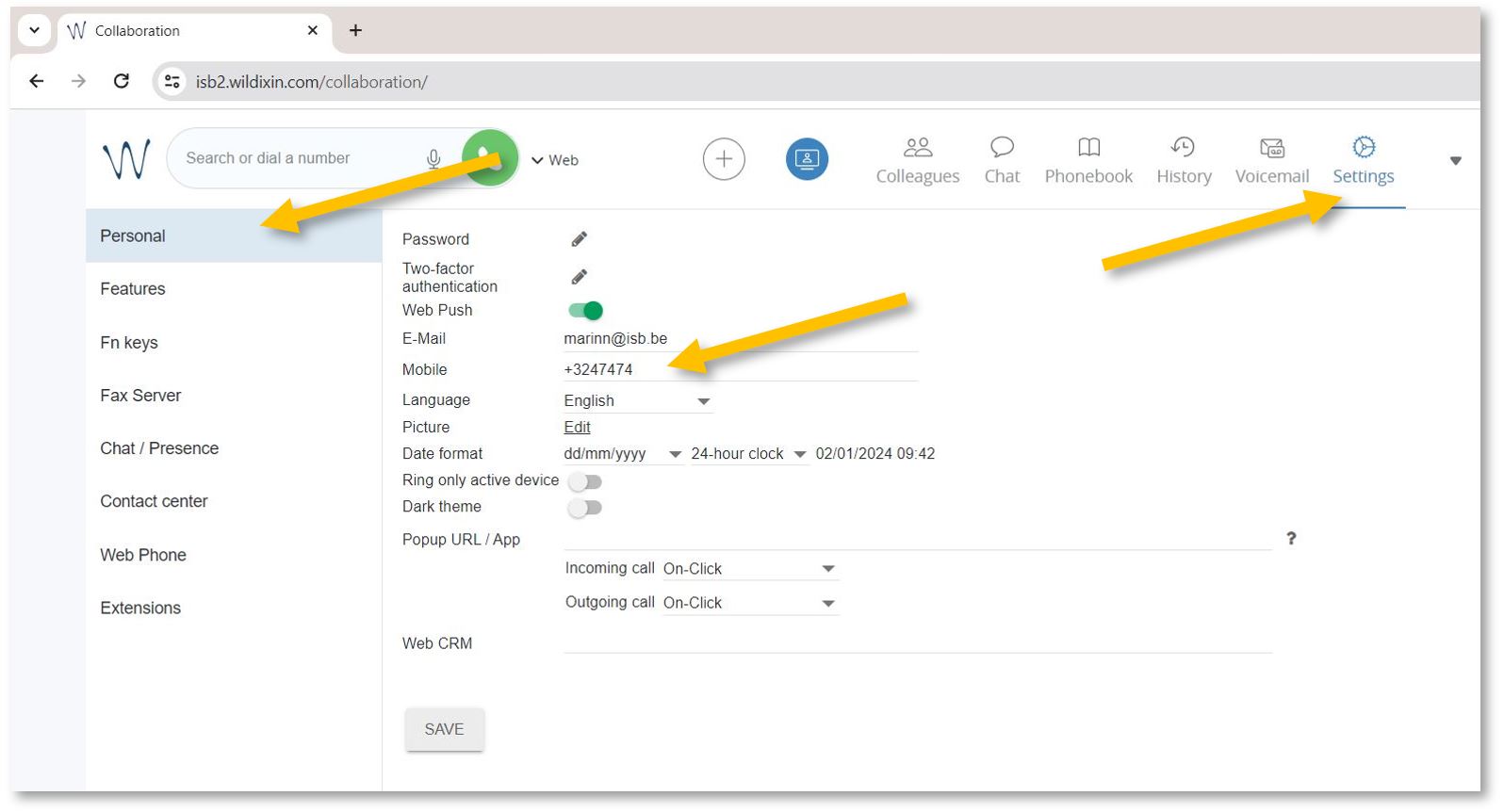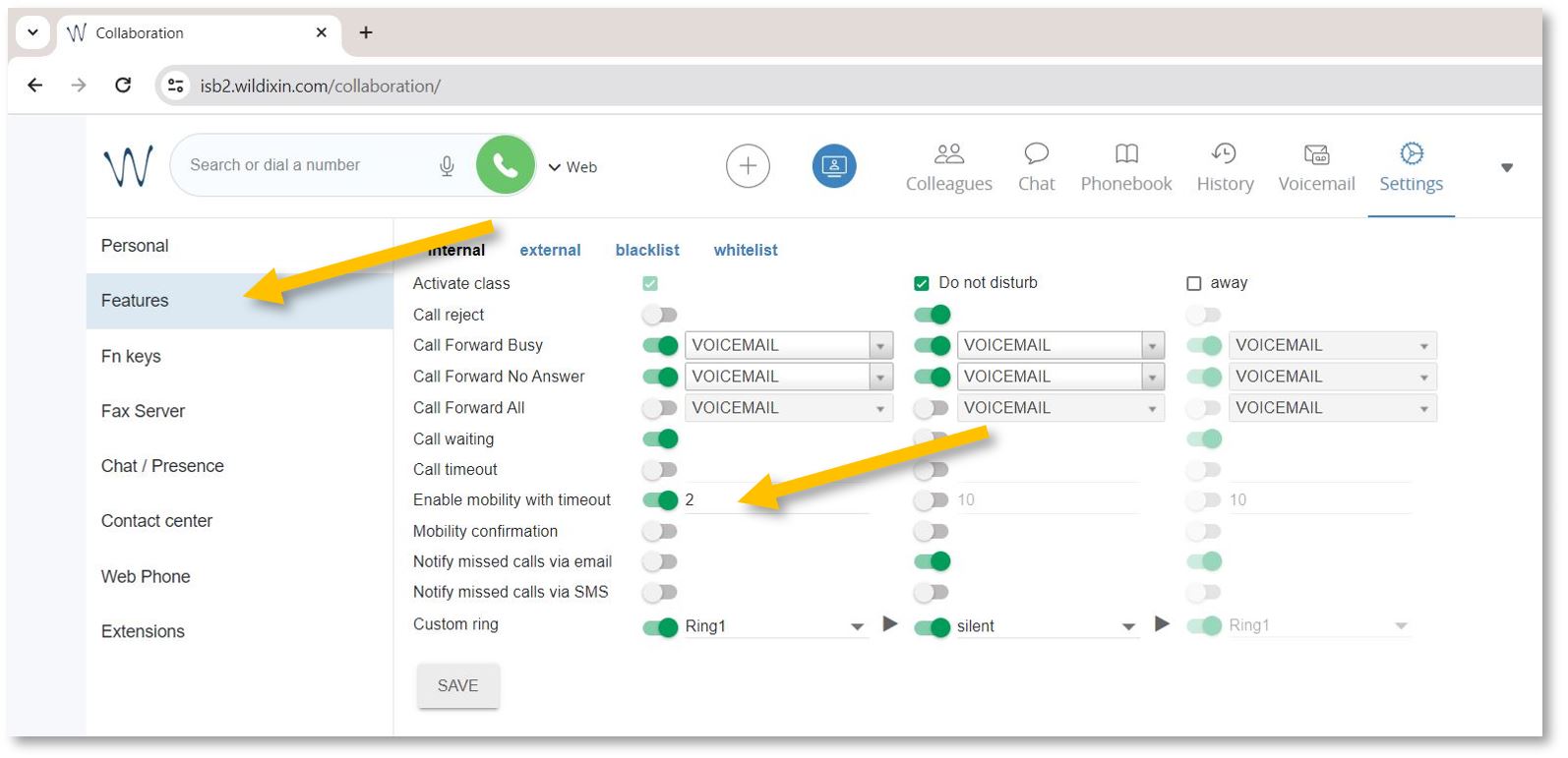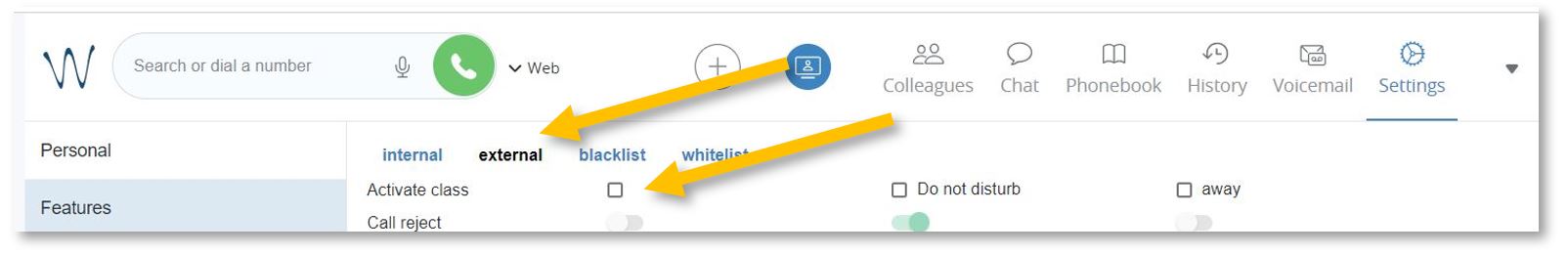Forward calls to your mobile
To activate the forwarding function, open https://isb2.wildixin.com/collaboration/ login and go to Settings.
Under Personal, add your mobile phone. +32 format
Then select the Features tab and activate the Enable mobility with timeout. In the example underneath, the default (10) was changed to 2, meaning that after 2 seconds, the mobile phone and the computer (if logged in to Wildix) will also ring.
If you want to forward external calls - please click on external, Activate calls, and Enable mobility as above - or as needed.
You are now ready to go.