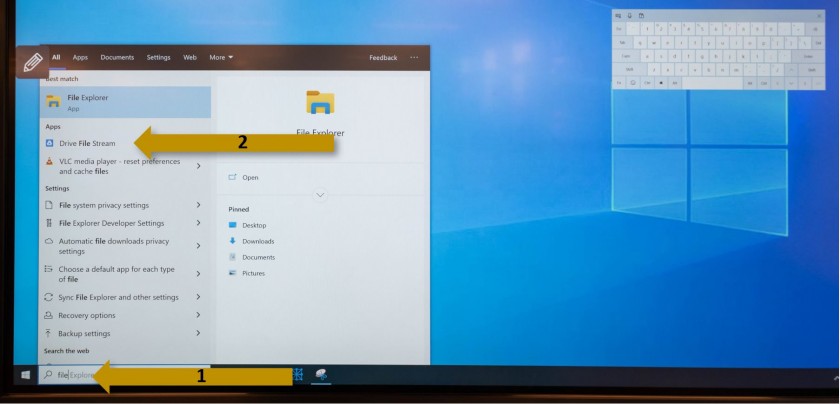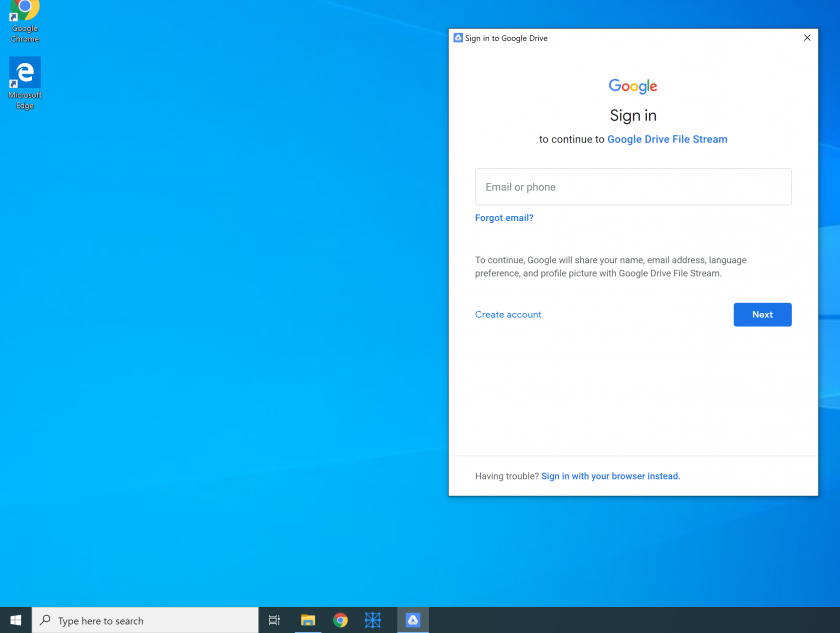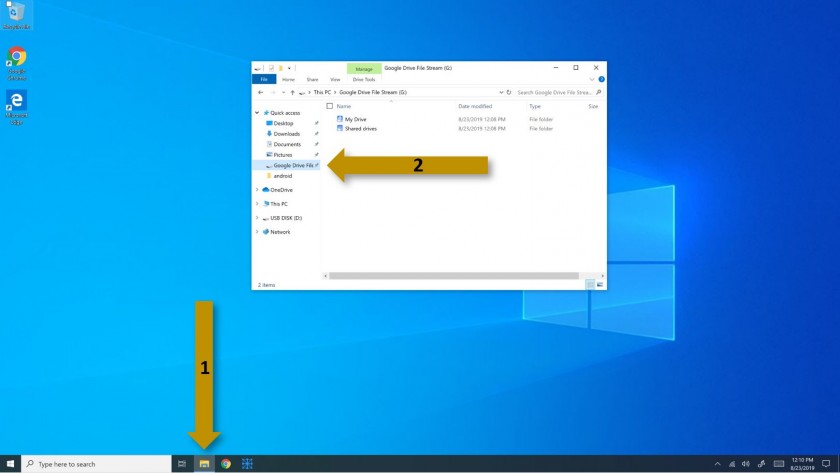File Stream (Google Drive)
Login and functionality.
File Stream is an app that adds your Google Drive as a drive/folder in Explorer. Once set up, all the files inside your drive will become readily available and accessible by any other software installed on the PC module of the Interactive Display. For example, you can save a Lynx file directly on your drive, without the need to save in your desktop/documents and move the file afterwards. Or, you can open a Lynx file directly from your drive, without the need to download it first.
To set it up please write 'drive' or 'stream' in the search field and select the 'Drive File Stream' app.
Sign in using your email account and password, insert the code that Google sends, close the Welcome message, and you are ready to go.
To access the drive simply open Explorer and click on the Google Drive File Stream drive/folder in the Quick access panel.