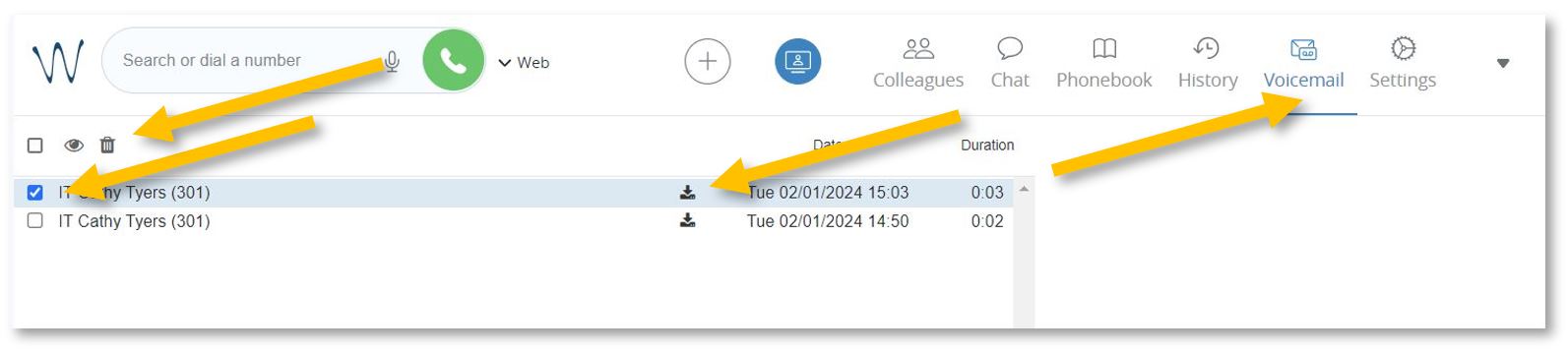Voicemail (listen, delete, save, etc.)
You can listen to, delete, sort, save, and forward your voicemails by logging into https://isb2.wildixin.com/collaboration/ and accessing the Voicemail tab or using the landline phone. Recording your unavailable or busy message is only possible using the landline.
(Please scroll down if you want to manage your voicemail via the web interface.)
On the phone, dial *81 to reach the Voicemail menu.
1. Press 1 to listen to your messages.
After listening to your messages, you can press 1 again to reply or
You can press 2 to hear the phone number that left the message and the time and date the message was left.
Press 3 for advanced options.
Press 5 to repeat the current message.
Press 6 to listen to the next message.
Press 7 to delete the current message.
Press 8 to forward the message to another user.
Press 9 to save the message.
Press # to exit.
2. Press 2 to move the saved messages into folders
3. Press 3 for advanced options
Press 5 to send a voicemail message
4. Press 0 for mailbox options
Press 1 to record your unavailable message - what people hear when you do not answer the phone before the bip.
Press 2 to record your busy message - what people hear when you are on the phone and cannot pick up before the bip.
Press 3 to record your name - if you do not want to record an unavailable or busy message, the operator can add your name to the automated greetings.
______________________________________________________________
If you want to use the web interface to manage, listen to, delete, or forward your voicemails, please go to https://isb2.wildixin.com/collaboration/, log in, and select the Voicemail tab.
You can select a message to delete it or download it to listen to it, archive it, or forward it to an email.