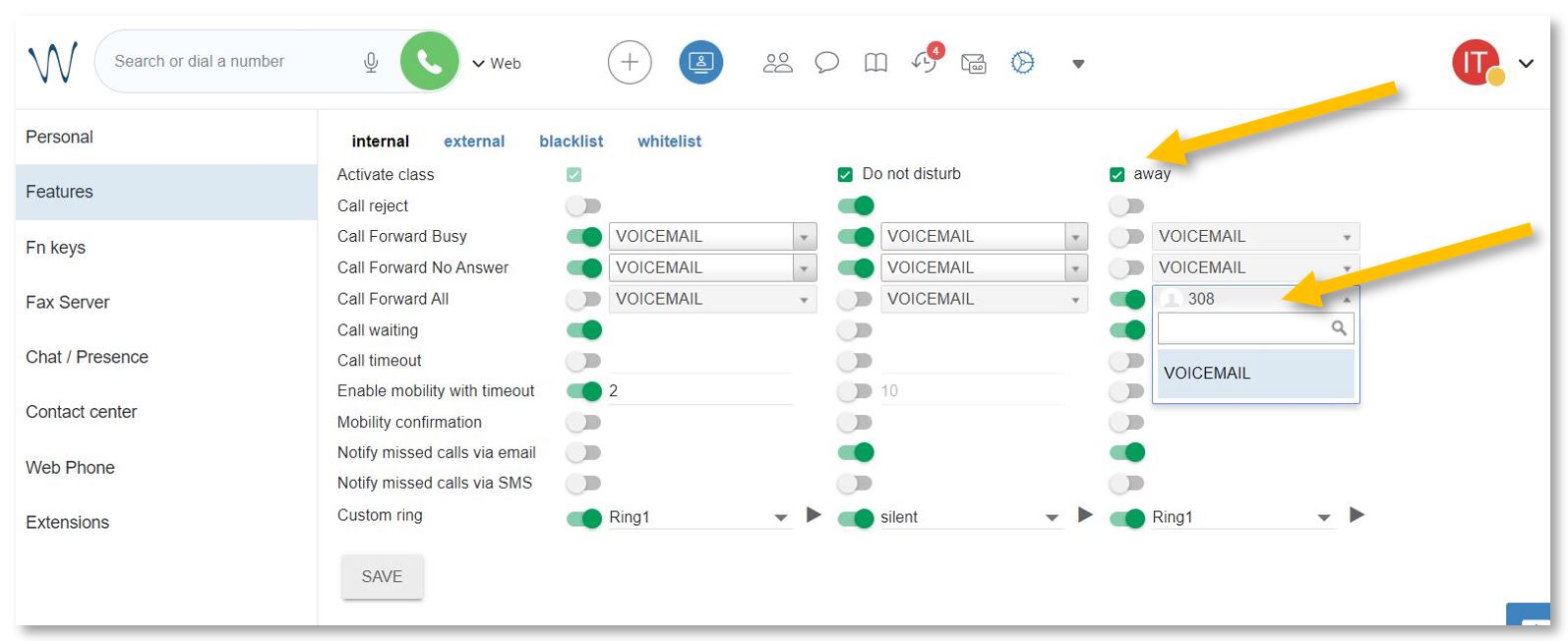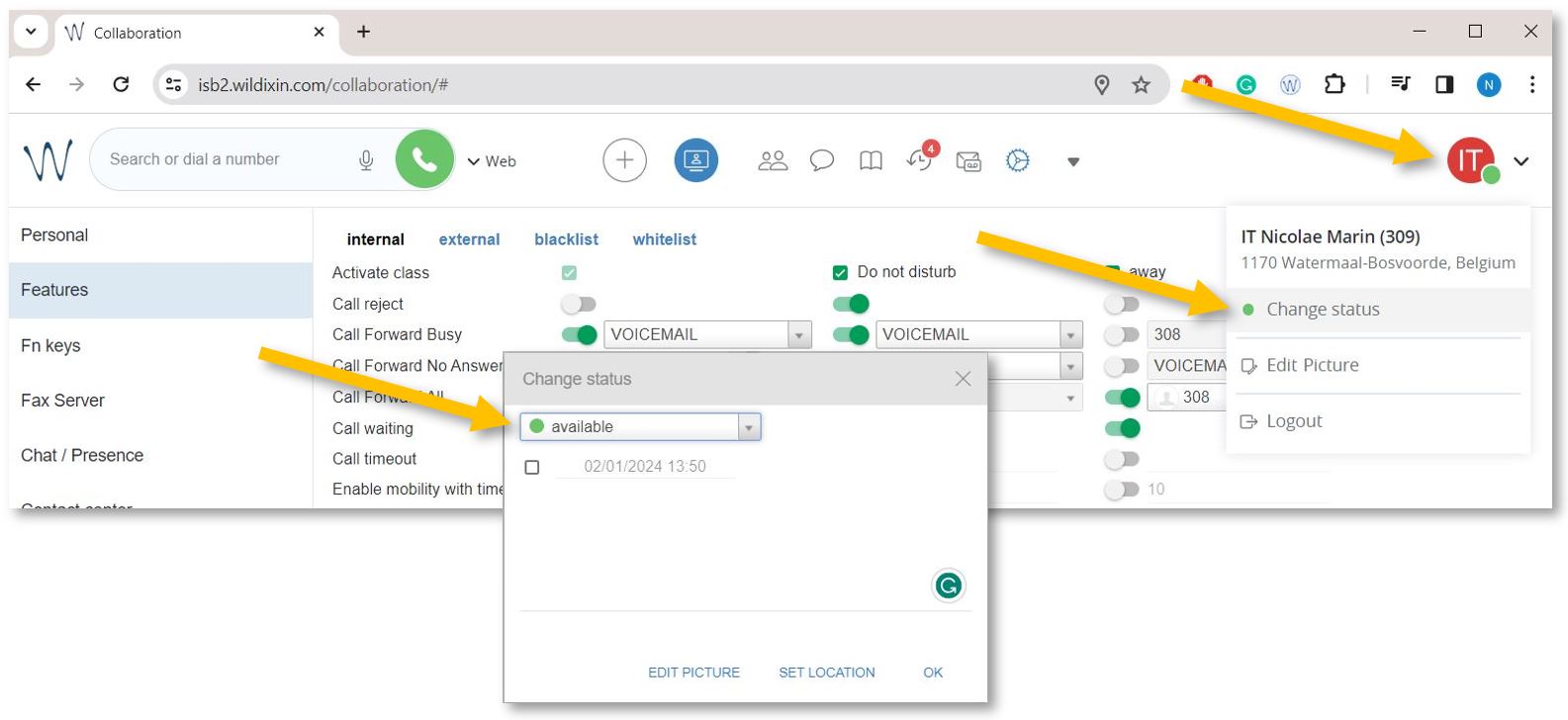Forward calls when away
To forward calls to another extension, your mobile phone, or your voicemail.
To activate the forwarding function while away from your office or on vacation, open https://isb2.wildixin.com/collaboration/ login and go to settings.
Select the Features tab and activate the away class. Make sure that Call reject is off, turn on Call Forward All, and choose the destination. If Voicemail is selected, everybody who calls will be redirected to your voicemail; input an extension or even your mobile phone, and all your calls will be forwarded to it. Do not forget to press Save.
Important step. Change your status to away to activate the new settings.
Click on your account bubble in the upper right and select Change Status. In the pop-up window, change your status to away. Press OK. You can also set up the end date and your status and settings will change automatically back to available.