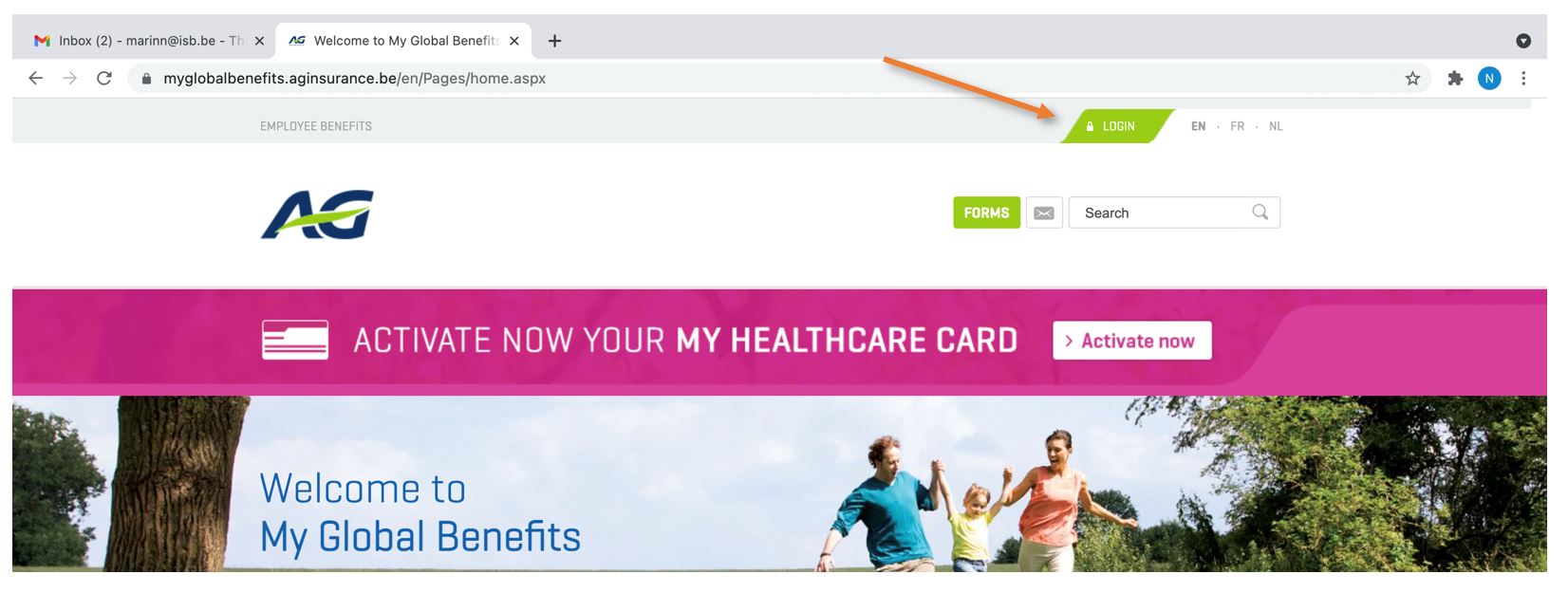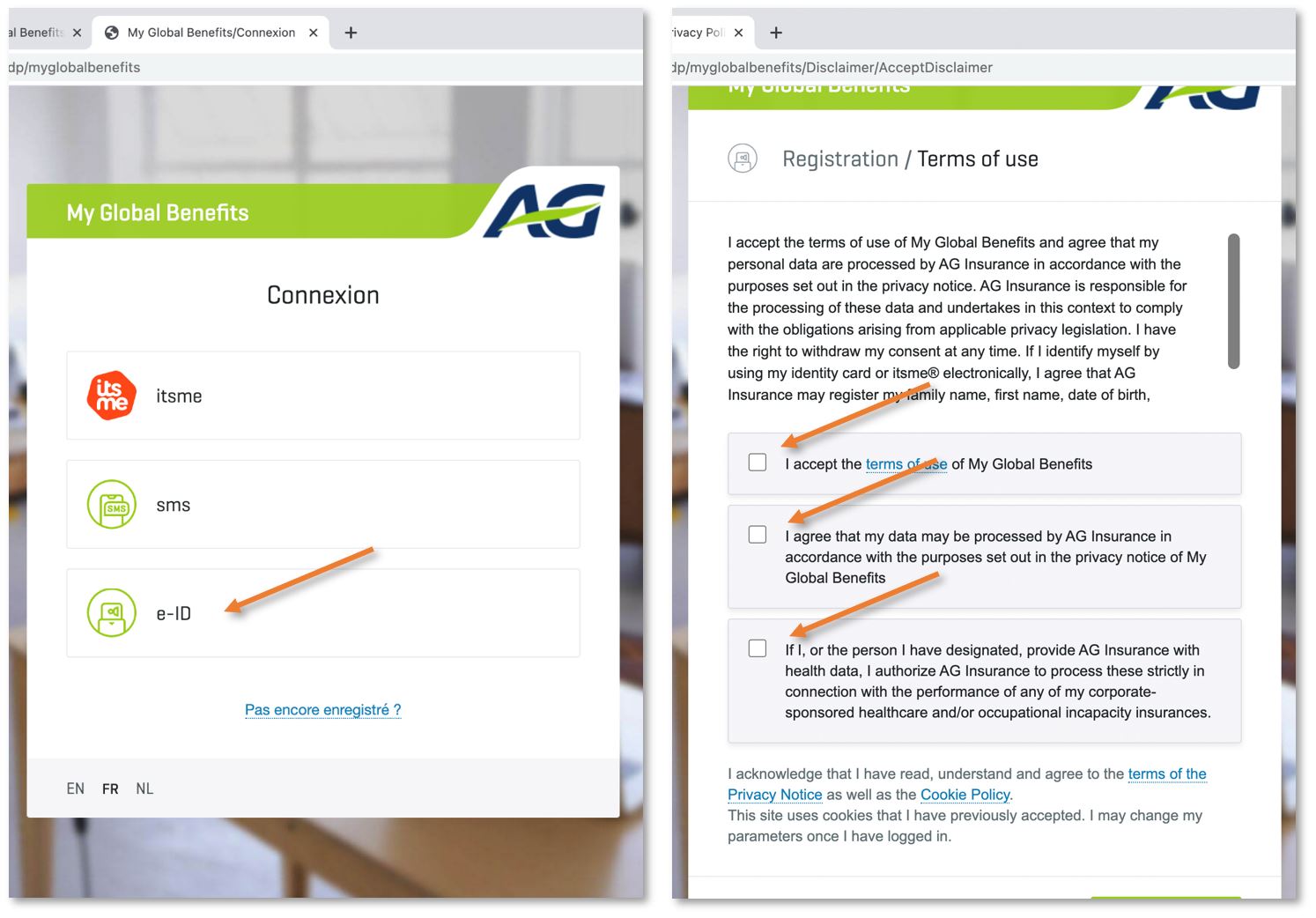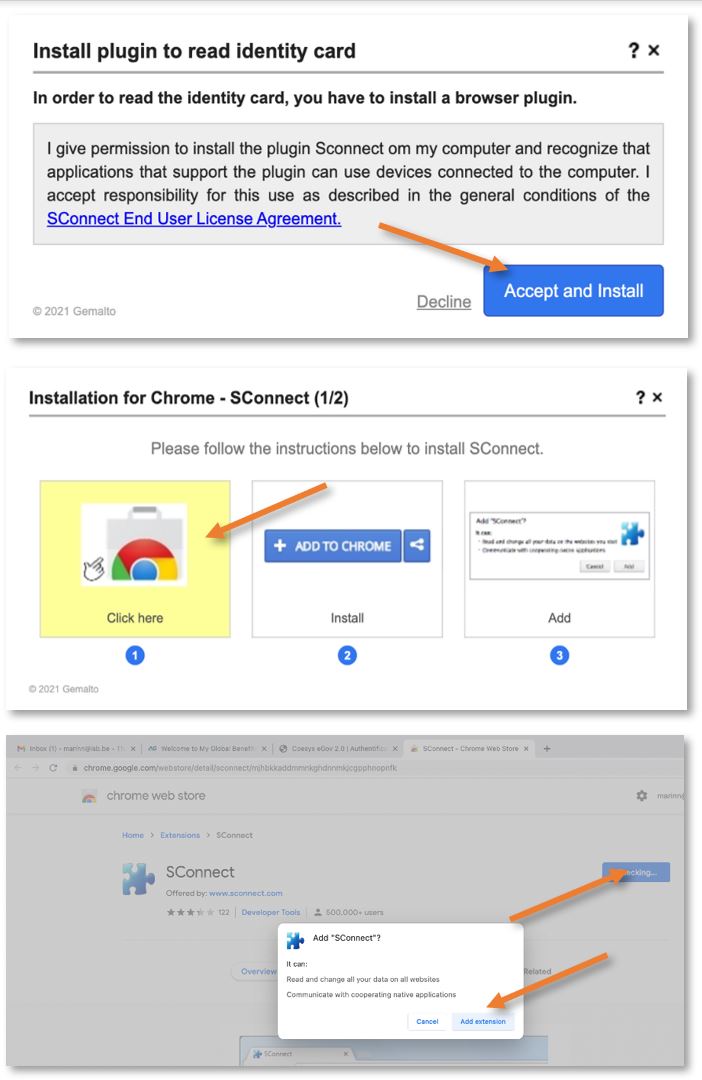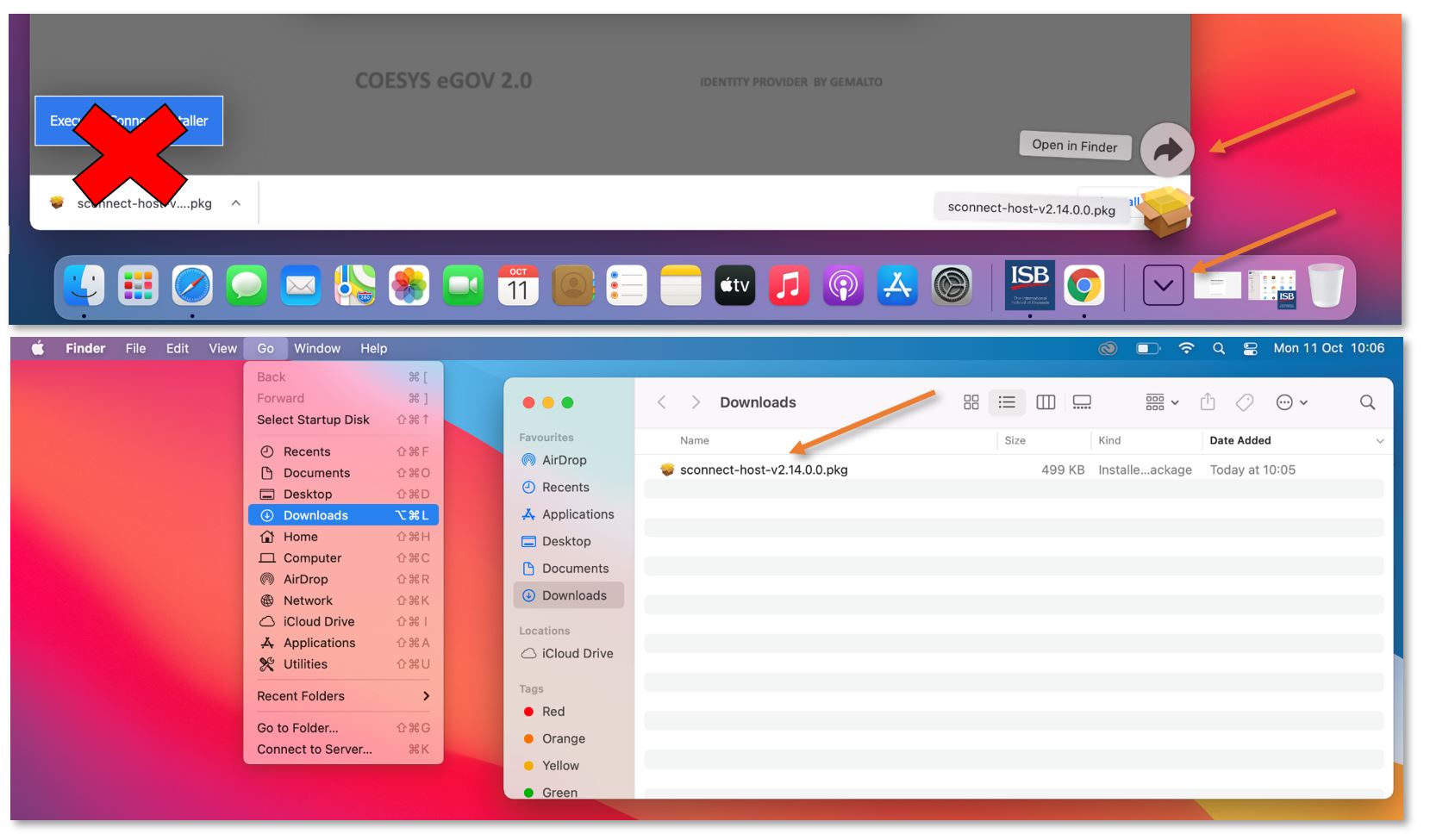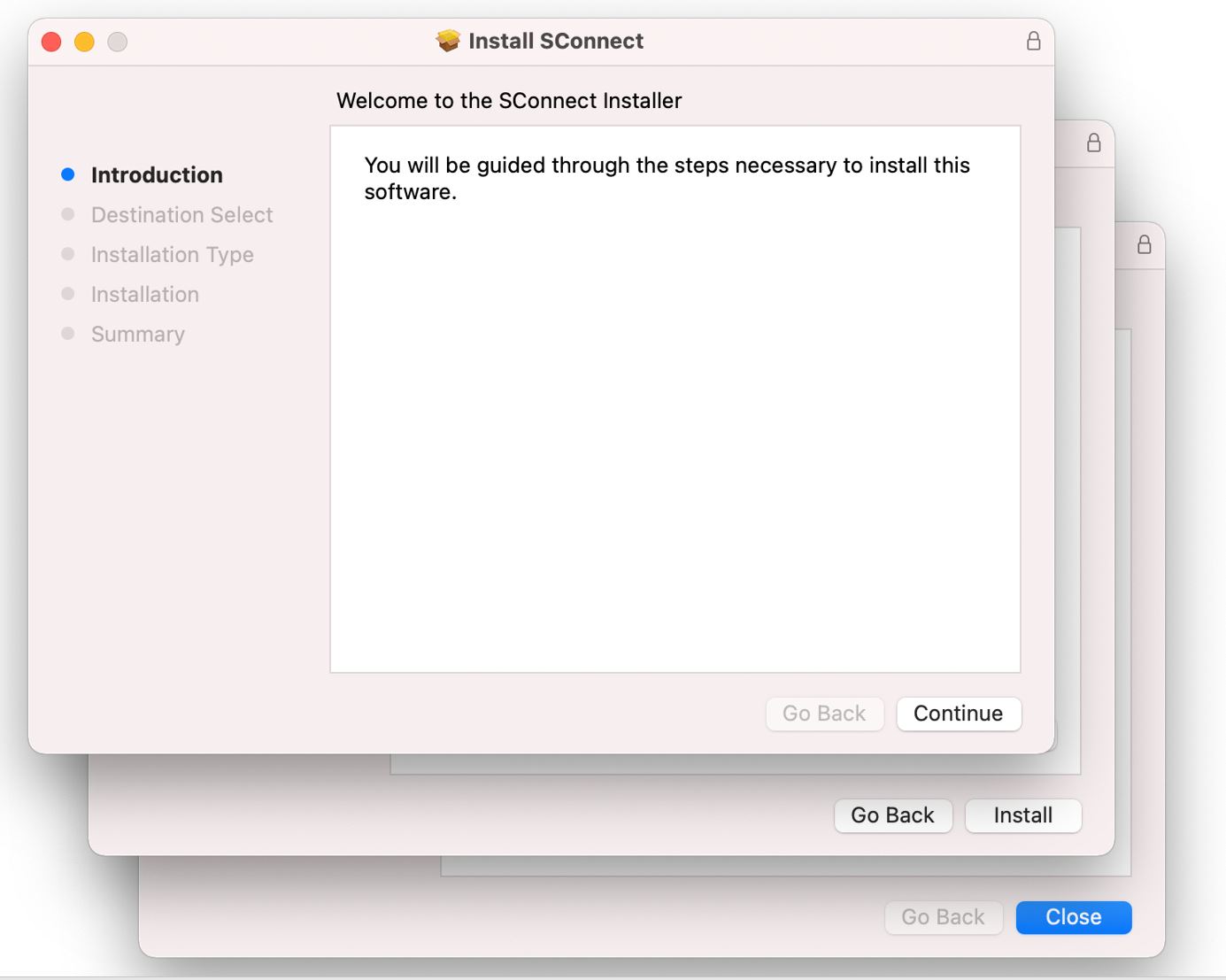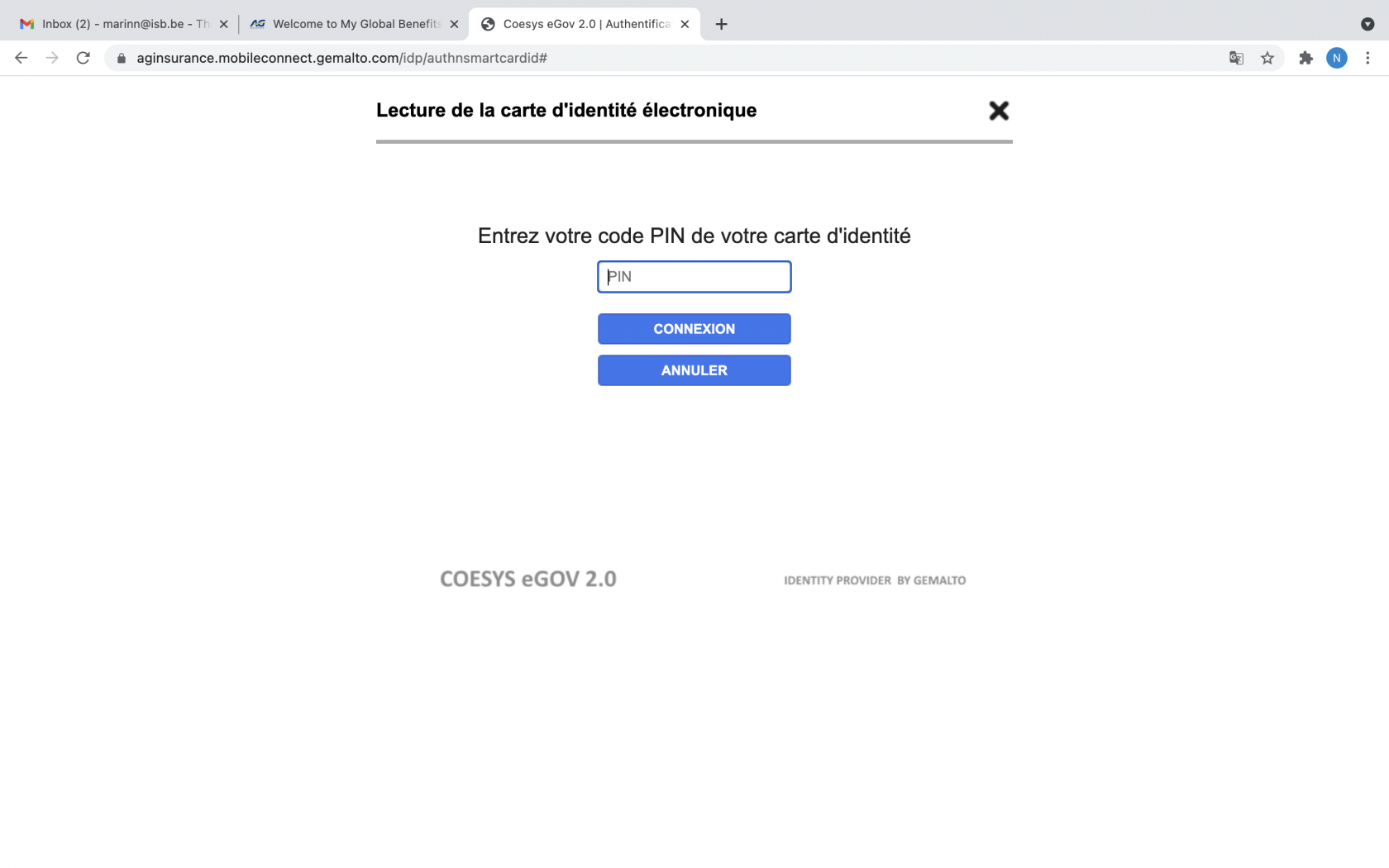eID - Accessing the AG website using the Belgium ID - initial setup
AG only works on Chrome for now, and it requires installing an extension and an app. We are working on a more streamlined solution.
Please go to the AG login page and log in.
Select e-ID and agree with the terms of use.
Install the Chrome extension as requested.
The website will also automatically download the app needed to interact with your card reader. Please do not install it from the Chrome download bar. Please open the Downloads folder and install it from there.
Go through the installation steps.
And back to the AG page in Chrome. Insert your eID pin to log in.