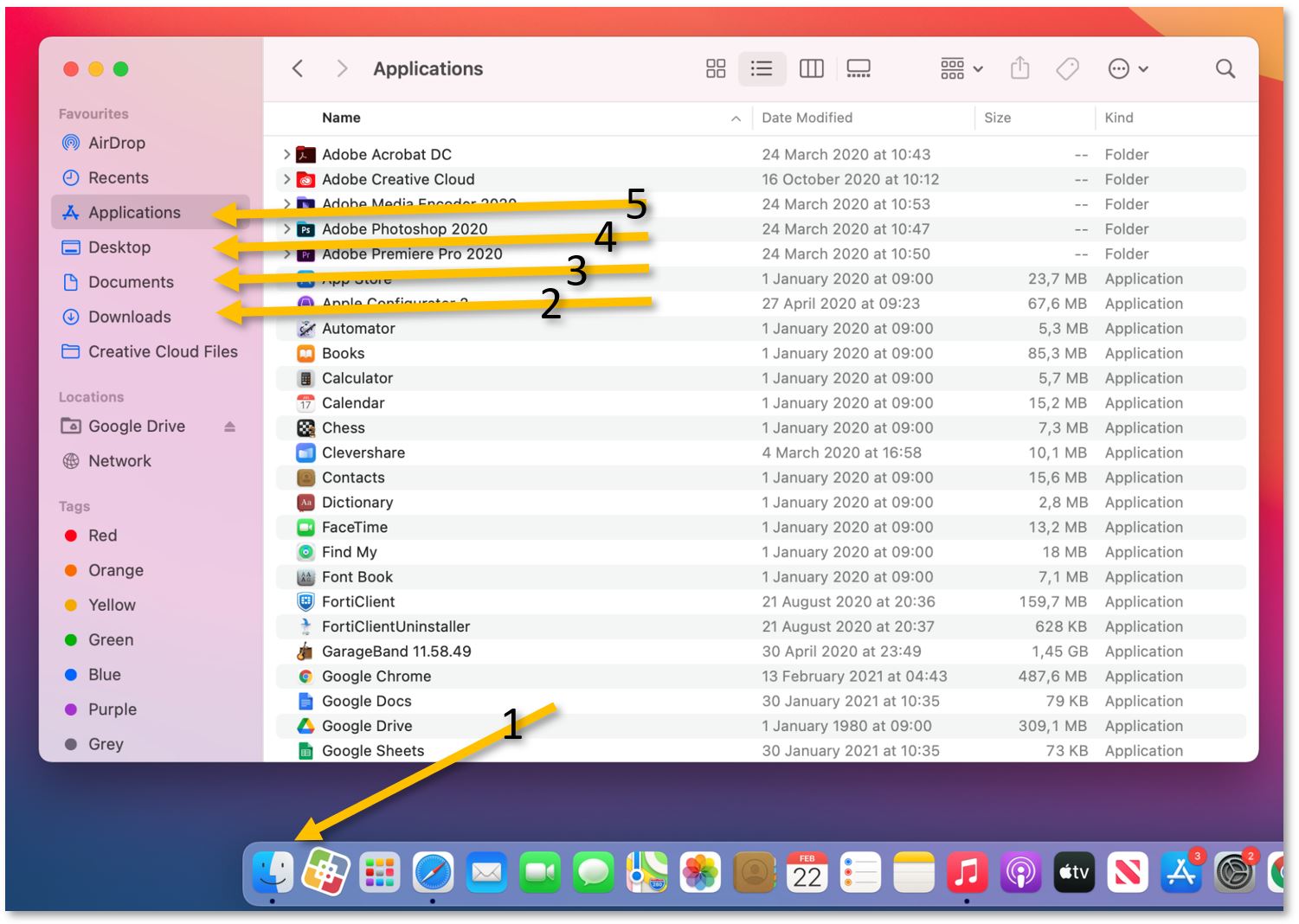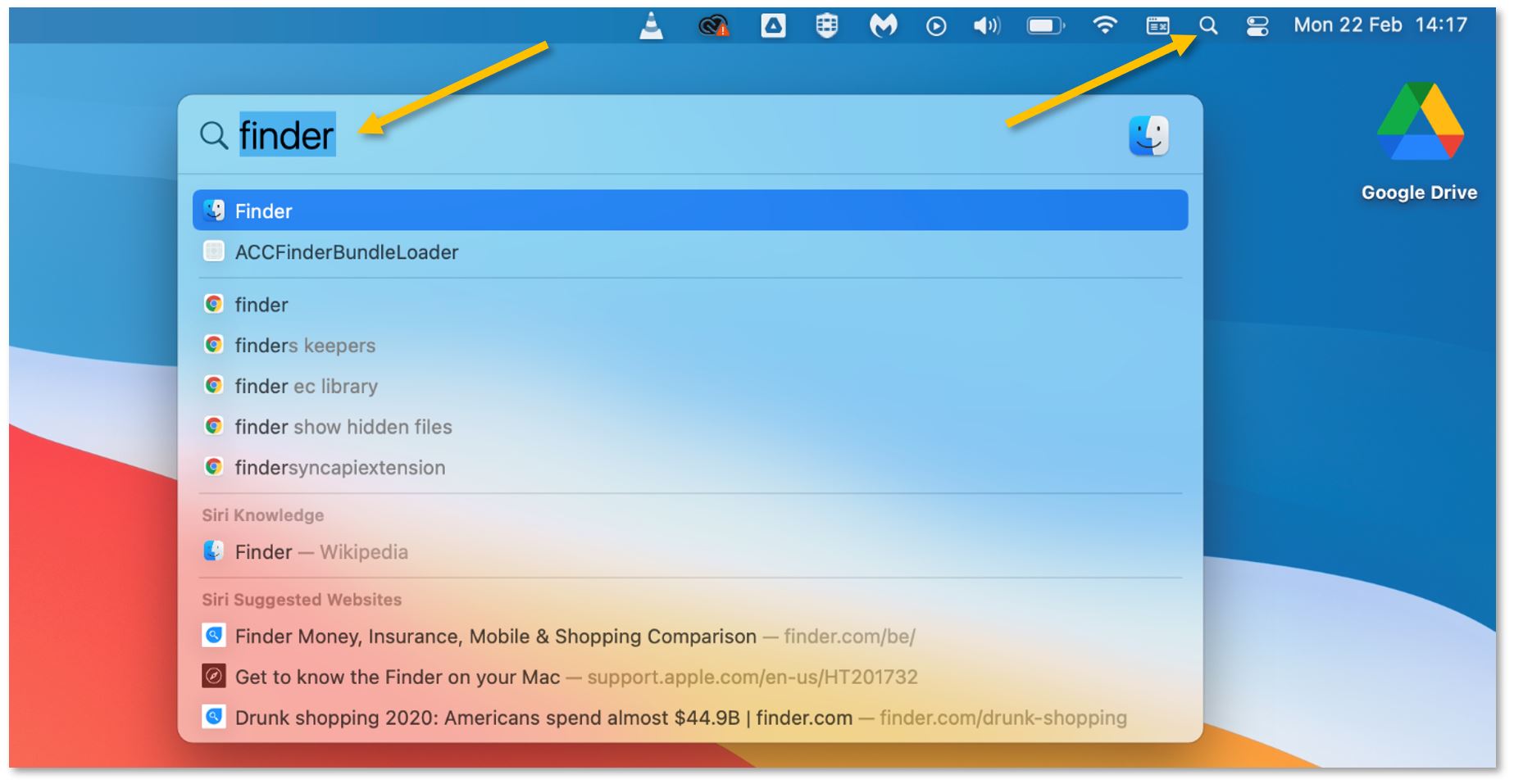Where are my Documents, Apps, Downloads?
On a Mac, My Computer (or File Explorer) is called Finder (1). Its shortcut is usually the first one in the dock (1). You can also invoke it by pressing Option+Command+Space, or by searching for Finder.
By default, everything that you download or receive through Airdrop goes into the Downloads folder (2).
Almost all productivity apps (Word, Pages, Excel, etc.) will ask where you want to save your work; the default save location is your Documents folder (3) or, rarely, your Desktop (4).
All the apps are installed in the Applications folder (5).
If you remember the name of the app or document that you need, you can also use Spotlight (the magnifying glass in the upper-right part of the screen) to search for it.