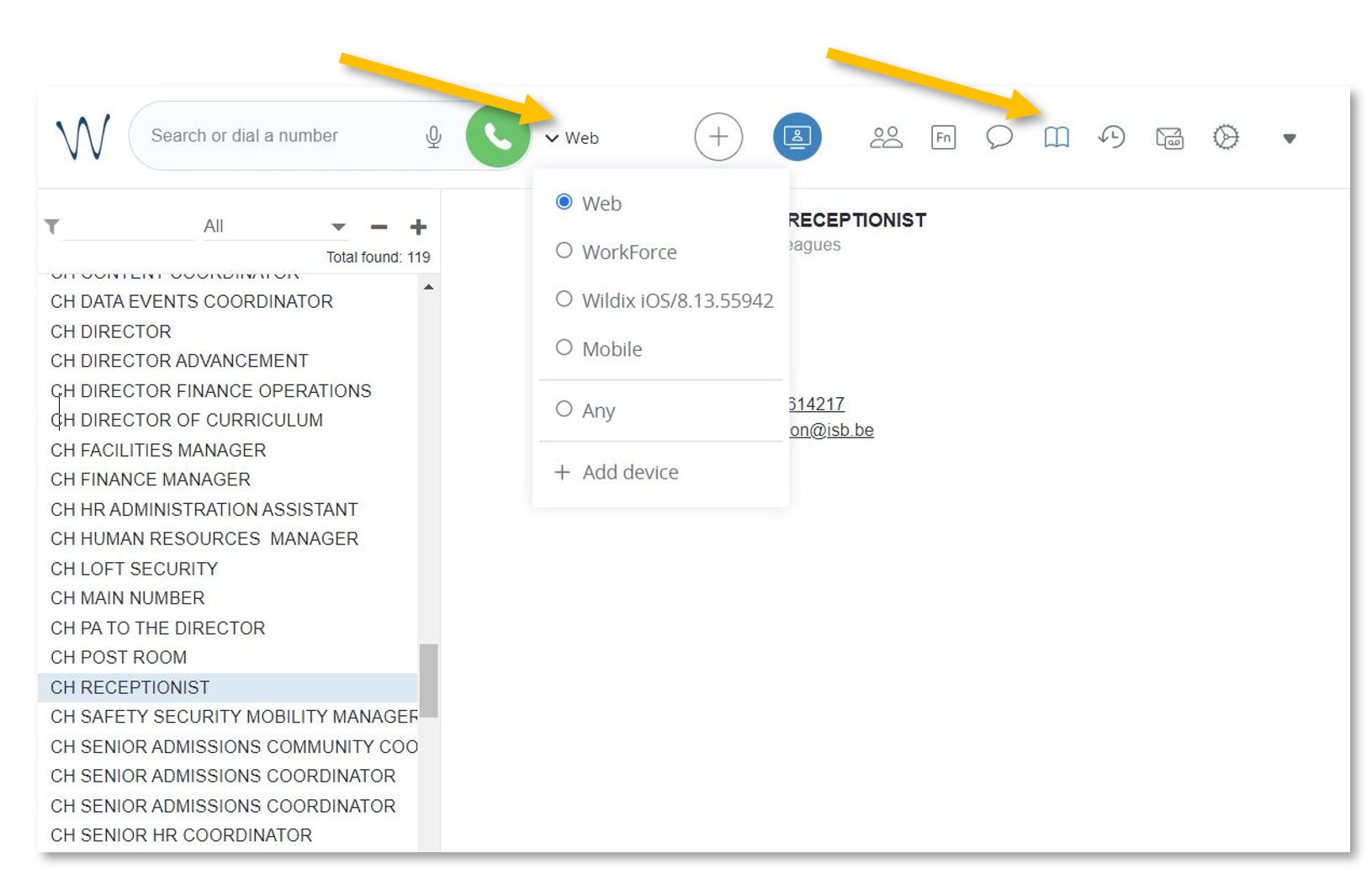See the ISB telephone list
Search for and call any of the users/extensions.
Open https://isb2.wildixin.com/collaboration/ login and click on the Phonebook icon.
You can search by name or number or select the phone from the list for more details. You can also call any of our extensions directly from this menu. If Web is selected next to the green call button/bubble, your call will be made using the browser, from your computer. If you change it to WorkForce, your phone will dial the selected number.
The Mobile and Wildix functions do not work but if you install the Wildix Collaboration app on your mobile and you sign in, you will be able to call any of the ISB extensions from the app. You can also check your missed calls, voicemails, and the ISB telephone list.
Wildix Collaboration Mobile - for Android
Wildix Collaboration Mobile - for Apple
Use isb2.wildixin.xom under Domain and select Google or Office to sign in using your school credentials.